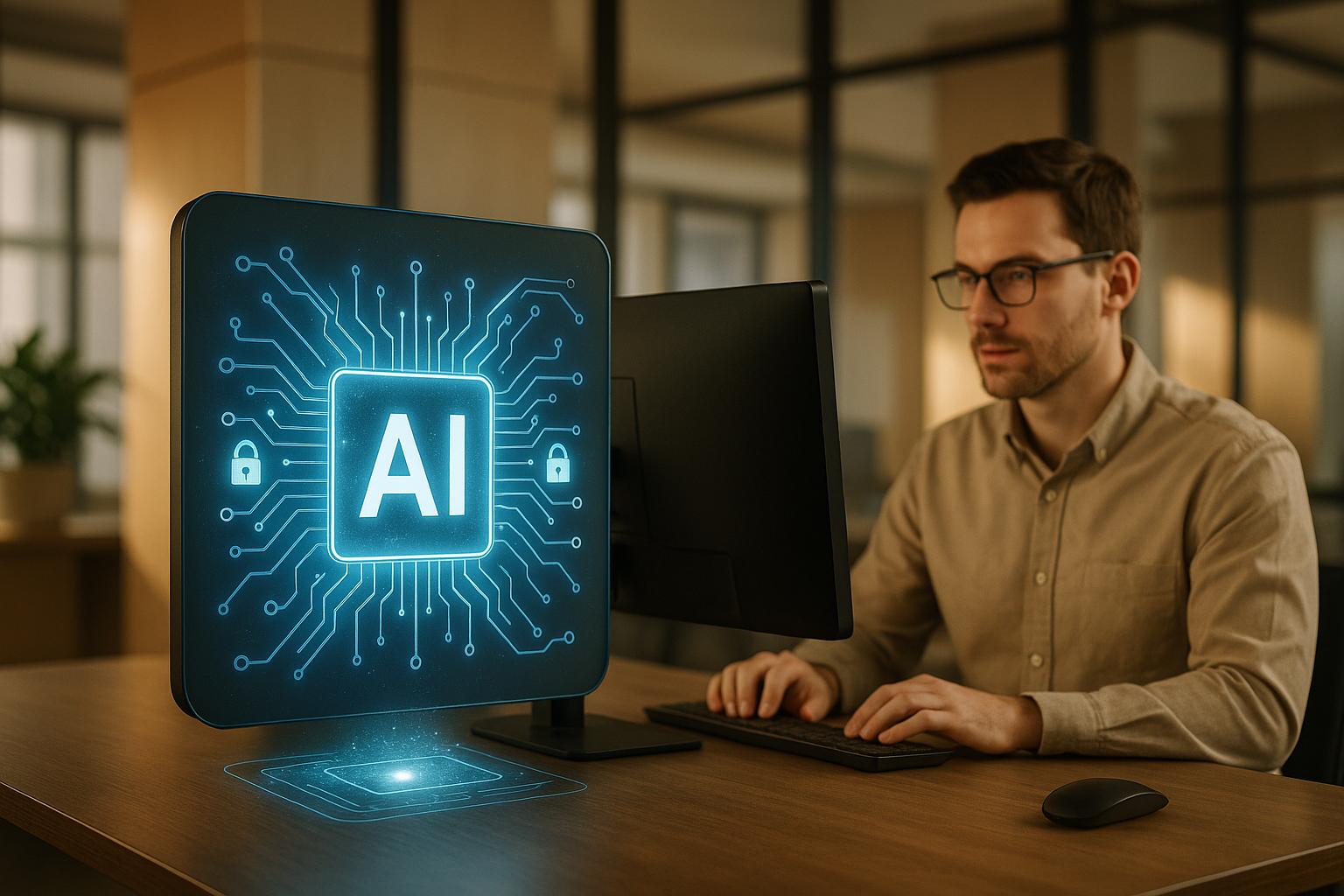How AI Improves Mobile App UI/UX Design
AI is transforming mobile app design by automating repetitive tasks, predicting user behaviour, and personalizing interfaces. It saves time, enhances usability, and ensures compliance with Canadian standards like PIPEDA and AODA. Key benefits include:
- Faster Prototyping: Tools like Uizard and Figma reduce design time by up to 70%.
- Real-Time Personalization: Apps adjust dynamically to user preferences and regional nuances (e.g., bilingual interfaces, CAD pricing).
- Predictive Analytics: AI anticipates user needs, improving navigation and engagement.
- Accessibility Improvements: Features like dynamic font adjustments and alt-text generation help meet inclusivity standards.
- Automation: AI handles tasks like resizing, code generation, and usability audits, freeing designers to focus on higher-level decisions.
Canadian companies using AI for design see faster development cycles, better user retention, and increased satisfaction. The shift isn’t just about technology – it’s about creating apps that feel intuitive and responsive to individual users.
How to develop Mobile APP UI using AI for FREE and then implement the code using FREE AI Code Editor
AI-Powered Design Creation and Prototyping
AI has revolutionized the design process, turning tasks that once took weeks into projects completed in just hours. By transforming sketches, text, or wireframes into interactive prototypes, these tools ensure designs align with platform guidelines effortlessly.
AI-powered prototyping tools can cut design time by up to 70% compared to traditional methods. For Canadian design teams, this means moving from concept to testable prototype in record time. With faster workflows, teams can experiment and iterate more freely before committing to full-scale development.
Tools for AI-Driven Prototyping
Several cutting-edge tools are reshaping how designers approach prototyping, each offering unique capabilities for rapid creation.
- Uizard: Known for converting hand-drawn sketches or text prompts into digital UI designs within minutes. A fintech startup in Canada used Uizard to transform hand-drawn wireframes into interactive prototypes in under 30 minutes, slashing design time by 60%.
- Figma’s AI features: These features simplify collaboration by suggesting layouts, icons, and copy. In 2025, a Toronto-based e-commerce company leveraged these tools to auto-generate product page layouts and content, reducing manual revisions by 40% and speeding up new app feature launches by 25%.
- Adobe Sensei and Firefly: These tools bring generative AI into the mix, automating tasks like content-aware fill, creating design elements, and offering predictive design assistance. They can quickly generate multiple design assets and variations.
What’s more, these tools are trained on extensive datasets, including official design guidelines like Apple’s Human Interface Guidelines and Google’s Material Design. This ensures that Canadian designers can create prototypes that meet both platform standards and local accessibility requirements without needing to manually verify compliance.
Benefits of AI in Prototyping
AI-powered prototyping isn’t just about speed – it’s about unlocking new possibilities in design. One standout feature is predictive heatmaps, which help validate design choices early on, minimizing costly revisions later in the process.
Another advantage is the ability to generate multiple design variations from a single input. For example, designers can describe a login screen, and the AI will produce several options with varying button placements, text fields, and visual elements. This makes A/B testing quicker and opens the door to creative ideas that might not emerge through manual efforts.
For Canadian teams developing apps across devices like smartphones and tablets, AI automates asset generation in various sizes and formats. This eliminates the manual work of resizing and ensures responsive designs across different screen densities.
Collaboration also becomes smoother with automated version control and AI-generated documentation. These tools track design iterations and suggest optimal changes, keeping everyone on the same page throughout the project.
Finally, AI tools are invaluable for ensuring accessibility. They can automatically flag issues like poor contrast ratios or inadequate touch target sizes, helping Canadian designers meet accessibility standards right from the start – no retrofitting required.
Personalization and Adaptive User Interfaces
AI has revolutionized mobile apps, turning them into dynamic, user-centred platforms. By studying user behaviour and contextual data in real time, AI crafts experiences that feel intuitive and tailored to each individual’s preferences.
This technology doesn’t just stop at understanding user habits; it evolves with them. It adjusts everything from how content is displayed to how users navigate the app. For Canadians, this might mean seeing prices in CAD, switching seamlessly between Canadian English and French, or highlighting content that’s relevant to specific regions. These customizations enhance user engagement and retention by making the experience feel personal and relevant.
Real-Time Personalization
Real-time personalization takes things a step further by moving beyond static user profiles. Instead, AI analyses user behaviour and device settings as they happen, adapting the app interface during each interaction. A great example of this is Spotify, which uses AI to curate playlists on the fly. It considers factors like mood, time of day, and listening habits to recommend music. For Canadian users, this might mean surfacing local artists during Canada Day or aligning with trending genres.
Similarly, Canadian banking apps are using AI to create smarter dashboards. By analysing transaction history and understanding user goals, these apps adjust automatically to show the most relevant information. This eliminates the need for manual tweaks, making the experience smoother and more engaging. However, with such advanced features, developers must ensure compliance with PIPEDA regulations. This means being transparent about data collection and securing clear user consent.
Context-Aware Design Adjustments
Taking personalization even further, context-aware design uses environmental cues to refine app interfaces. AI taps into factors like location, device type, time of day, and user habits to adjust the app’s layout and features. For instance, Google Maps predicts traffic patterns and suggests routes based on real-time location data. It adapts its interface depending on whether the user is walking or driving and might even highlight nearby Tim Hortons locations for users in Canada.
Weather apps provide another example. They automatically switch between Celsius and Fahrenheit based on user settings and location. Some even emphasize local promotions or events. On the accessibility front, AI dynamically adjusts font sizes, contrast, and navigation to meet individual needs, ensuring inclusivity for Canadians with visual, cognitive, or motor challenges.
By processing multiple data points, apps can anticipate what users need before they even ask. For example, during Toronto’s morning rush hour, an app might prioritize local traffic updates or news. Companies like Digital Fractal Technologies Inc are leveraging context-aware design to deliver bilingual support and region-specific content, all while adhering to local privacy laws.
This approach marks a shift from merely reacting to user actions to predicting their needs. By proactively surfacing relevant content, AI creates smoother, more efficient, and satisfying experiences for users. It’s not just about making apps smarter; it’s about making them feel like they were designed just for you.
Predictive Analytics and User Behaviour Insights
AI-powered predictive analytics is transforming how designers approach user behaviour. By analysing vast amounts of interaction data, this technology doesn’t just look at past actions – it forecasts what users are likely to do next. This allows designers to fine-tune interfaces in advance, rather than reacting to issues after they arise.
What makes AI so effective is its ability to process multiple data streams at once. Interaction logs capture clicks, scrolls, and navigation patterns, while timing and contextual data – like location, device type, and time of day – add depth to the insights. This approach helps designers anticipate user needs early, addressing potential issues during the design phase and leading to smoother, more engaging user experiences.
Heatmap and Attention Prediction
AI has also revolutionized how designers predict user focus through visual data. AI-generated heatmaps represent a leap forward from traditional user testing methods. Using computer vision and interaction analytics, these tools predict where users are likely to focus their attention, how they’ll scroll through content, and where they might hesitate or abandon tasks.
Take, for example, Attention Insight, a tool that creates predictive heatmaps with up to 90% accuracy compared to traditional eye-tracking studies. These heatmaps allow designers to see which areas of a design will draw the most attention, even before the app is live. This helps identify usability issues – like overlooked buttons or confusing navigation – early in the process. AI models achieve this by analysing historical interaction patterns and recognising visual cues like bright colours, contrasting shapes, and familiar icons that naturally attract attention. For Canadian developers working on bilingual apps, these insights are especially useful. They can help evaluate how design elements perform across French and English layouts, ensuring both are equally effective.
The speed of this technology is another game-changer. Instead of spending weeks on traditional usability tests, designers can generate detailed attention maps in minutes. This accelerates the iteration process, allowing teams to refine multiple design options quickly and efficiently before moving into development.
Behavioural Analytics for Decision Making
Beyond visual insights, AI-driven behavioural analytics takes raw user data and turns it into actionable recommendations. By studying interaction patterns, AI can pinpoint friction points, identify optimal user flows, and uncover areas for improvement that might be missed with traditional analysis methods.
This technology excels at spotting subtle trends, such as repeated errors, prolonged screen time, or frequent drop-offs. These insights reveal pain points that need fixing and highlight successful elements that can be replicated across the app. For Canadian businesses, this means gaining a deeper understanding of regional usage differences. For instance, a retail app might find that users in Toronto prefer one navigation style, while users in Calgary lean towards another. Similarly, French-speaking and English-speaking users might interact with the same interface in different ways. Companies like Digital Fractal Technologies Inc use these insights to help Canadian organizations tailor their apps to diverse audiences while staying compliant with local privacy laws.
By grounding design decisions in solid data rather than assumptions, teams can avoid conflicts and stay aligned on user-focused solutions. AI platforms also streamline workflows by automating up to 80% of repetitive design tasks, freeing designers to concentrate on creative and strategic challenges. This approach often results in higher user satisfaction and faster iteration cycles, as teams can quickly test ideas and implement improvements based on concrete evidence.
The integration of predictive analytics into app design workflows is reshaping the industry. By anticipating user behaviour before launch, Canadian developers can build apps that are not only intuitive but also deeply engaging from the very first interaction. This shift towards proactive, data-driven design ensures that apps meet user needs more effectively and efficiently.
sbb-itb-fd1fcab
Automation of Repetitive Design Tasks
AI has reshaped how design teams in Canada tackle repetitive tasks, freeing up time for creative strategy by automating the labour-intensive technical work that used to bog down mobile app development. This shift allows designers to focus on innovation while AI handles the tedious details.
But it’s not just about saving time. AI-powered automation ensures a high level of consistency across all design elements, which is especially important when developing apps for Canada’s diverse range of devices. Whether someone in Vancouver accesses an app on an iPhone or another user in Montreal opens it on an Android tablet, AI tools maintain the same visual appeal and functionality without the need for manual adjustments for each device.
One standout feature of AI automation is its ability to work around the clock. Traditional workflows often required designers to manually create variations for each layout and asset. Now, AI systems can generate hundreds of iterations overnight, allowing teams to wake up to fully optimized designs ready for review.
Responsive Design Adjustments
AI doesn’t just automate repetitive tasks; it also simplifies the process of creating responsive designs that work seamlessly across different devices. Adjusting layouts manually to fit various screen sizes used to be a painstaking process. AI has changed the game by analysing device specifications and user interaction data to optimize layouts in real-time.
Take, for example, a Canadian fintech startup in 2024 that used Uizard to transform hand-drawn sketches into digital prototypes. They slashed prototyping time by 70%, boosted design efficiency by 40%, and cut development costs by 25%. This shows how AI-powered tools can speed up development without compromising quality.
AI also excels in managing the complexities of designing bilingual apps, which are common in Canada. When creating interfaces that accommodate both English and French, AI tools automatically adjust layouts to account for variations in text length and reading patterns. These systems handle these adjustments at the coding level, ensuring both language versions remain equally user-friendly.
In addition, AI platforms can instantly adapt designs for iOS and Android, addressing Canada’s high device diversity. By analysing how each operating system handles interface elements, these tools automatically tweak shadows, button styles, and navigation patterns to align with platform-specific conventions. This eliminates the need to create separate versions for each platform, saving time while maintaining a native feel for users.
Asset and Code Generation
The traditional handoff from design to development often led to errors as developers interpreted static mockups. AI has streamlined this process by generating design assets and implementation-ready code directly from specifications. Tools like Adobe Firefly and Recraft can create entire icon sets, branded imagery, and consistent visual elements that align with established design systems.
For example, in 2023, a Toronto-based e-commerce company used Fronty to convert static mockups into responsive HTML/CSS code for their mobile app. This reduced code generation time by 60%, shortened the development cycle by 30%, and improved app performance by 20%. This case highlights how AI-driven code generation minimizes errors and speeds up production.
Modern tools such as Uizard and Fronty can even turn hand-drawn sketches into polished digital designs and functional code, cutting down manual effort while delivering high-quality, maintainable results.
For businesses in regulated industries like finance or healthcare, AI-generated code offers another advantage: it helps ensure compliance. By automatically including accessibility features like proper contrast ratios and screen reader functionality, these tools make it easier to meet Canadian standards and regulatory requirements.
Beyond individual elements, AI can create entire design systems, including colour palettes, typography scales, and component libraries, ensuring brand consistency across every app screen. Companies like Digital Fractal Technologies Inc use these innovations to help Canadian organisations in sectors such as public services and energy develop scalable, purpose-built mobile applications tailored to their specific needs.
These advancements mean that every stage of mobile app design – whether it’s layout creation or code generation – benefits from AI’s precision and efficiency.
AI-Driven Usability Testing and Validation
Traditional usability testing used to take weeks of manual effort, requiring extensive analysis to pinpoint design flaws. Today, AI has completely transformed this process, offering quick, data-driven insights that help identify potential issues before they reach end users. Across Canada, design teams are adopting AI-powered tools to validate mobile app interfaces with both speed and precision.
This shift from manual to automated testing has been a game-changer for companies working across Canada’s diverse regions. AI systems can monitor user interactions around the clock, analysing thousands of data points in just minutes. This continuous approach allows design teams to catch usability problems early in the development process, where fixes are less costly and time-consuming. It also builds on earlier AI advancements in prototyping and personalization, ensuring that every step of the design journey is informed by real data.
AI-driven testing goes a step further by predicting user behaviour before actual interactions occur. By assessing screen layouts, navigation pathways, and interaction patterns, these tools simulate how different user groups might respond to specific design elements. This predictive power is especially valuable for Canadian businesses catering to varied audiences – from tech-savvy urban users in Toronto to rural communities with varying levels of digital literacy.
Automated Usability Audits
AI-powered usability audits are a key tool in modern app development. These audits scan mobile app interfaces to detect common usability problems – such as poor button placement, inadequate colour contrast, or overly complex navigation – often in just hours. For Canadian companies, this means faster compliance with accessibility and usability standards, without the weeks of manual review traditionally required.
Unlike human reviewers, who may miss subtle issues or bring subjective bias to their assessments, AI tools apply uniform criteria across every screen and interaction. For example, platforms like Attention Insight have helped improve engagement rates and reduce bounce rates by highlighting overlooked design flaws.
These tools are particularly adept at identifying accessibility issues. Modern AI platforms, including Microsoft’s Seeing AI, can evaluate prototypes for compliance with accessibility standards, ensuring that apps meet Canadian guidelines before they go live. From insufficient contrast to small, hard-to-click areas, these audits flag potential barriers to usability, ensuring apps are accessible to all users, whether in Vancouver or Halifax.
AI audits also excel at spotting inconsistencies that might escape human reviewers. If a button is hard to find or too small, the AI suggests adjustments like repositioning or resizing it. This level of detail ensures that Canadian apps maintain a polished and professional appearance across all interfaces.
Optimized A/B Testing
Once automated audits are complete, AI takes A/B testing to the next level, allowing design teams to refine variations quickly and effectively. Traditional A/B testing often required large user samples and lengthy timelines to achieve statistically significant results. AI-powered platforms, however, can predict winning design variations much earlier, cutting down both the time and resources needed.
Take the example of a Canadian e-commerce company that integrated UX Pilot into its design process in early 2025. The platform reduced the time from concept to implementation by 75%, enabling quicker rollouts of new features and updates. Over six months, user satisfaction rose by 30%, while reported usability issues significantly dropped.
AI testing platforms also dynamically allocate traffic to the best-performing design variations. If one option clearly outshines the rest, the system automatically directs more users to it while still gathering data on other alternatives. This approach ensures a better user experience while limiting exposure to less effective designs.
Another advantage is how AI handles multi-variable testing. Instead of running separate tests for each element – like colours, layouts, or button text – AI can analyse the interplay between multiple design elements at once. This is especially useful for Canadian apps that need to optimize for both English and French interfaces simultaneously.
AI also identifies subtle trends in user behaviour that might not be immediately obvious. For instance, it might reveal that users in certain provinces respond differently to specific design elements, or that younger users interact with navigation menus in unexpected ways. These insights help design teams create more tailored and effective interfaces for Canada’s diverse population.
Companies like Digital Fractal Technologies Inc are already leveraging these AI-driven testing capabilities to support Canadian organizations in sectors such as public services and energy. By providing AI consulting and testing expertise, they ensure that mobile applications resonate with their target audiences and meet the unique demands of their industries.
Best Practices for Adding AI to Your Design Workflow
Incorporating AI into your mobile app design process isn’t just about adopting new tools – it’s about reshaping workflows to amplify creativity and efficiency. Canadian businesses are increasingly finding that AI can enhance human ingenuity through automation and data insights, but this shift requires careful planning.
Adapting to AI doesn’t happen instantly. Design teams must ensure that these tools integrate smoothly into existing processes while safeguarding the creative identity that makes their apps stand out. This is especially critical in Canada, where diverse cultural preferences and regional nuances play a significant role in user experience. The following practices can help you choose the right tools, maintain oversight, and foster team collaboration.
Choosing the Right AI Tools
The first step in integrating AI is identifying the tools that align with your design challenges and technical needs. For Canadian businesses, this means looking for platforms that support both English and French, comply with PIPEDA privacy regulations, and work seamlessly with your current design stack.
Budget is another key factor. For instance, Proto.io offers plans starting at $24 CAD per month (billed annually), making it an affordable option for small teams. Many platforms have tiered pricing, so you can start with basic features and expand as your needs evolve.
Integration capabilities are critical for long-term success. Tools like Figma with AI plugins or Adobe Sensei GenAI integrate effortlessly into existing workflows, enabling real-time collaboration and maintaining version control. These features are particularly useful for Canadian teams working across time zones.
When evaluating tools, consider the total cost of ownership. Subscription fees are just one part of the equation – training, customization, and ongoing support can also impact your budget. Additionally, ensure the tools meet Canadian accessibility standards, such as Ontario’s AODA, to create inclusive designs.
For regulated industries, data residency is a priority. Many Canadian organizations require that sensitive data remain within Canadian borders, so it’s essential to choose tools with transparent privacy policies and local data storage options.
Once you’ve selected the right tools, the next step is ensuring they complement your creative vision.
Maintaining Creative Oversight
AI tools are powerful, but they should serve as assistants – not replacements – for human creativity. Use AI for repetitive tasks so designers can focus on strategic and creative decisions. This approach ensures your app retains its distinct identity.
Human-in-the-loop processes are particularly effective. For example, AI might generate several colour palette suggestions based on user data, but designers should make the final choice to align with the brand’s emotional goals. This balance allows teams to harness AI’s analytical strengths without losing the human touch.
Review cycles are essential when integrating AI. Establish checkpoints where human designers evaluate AI-generated content against brand standards and user expectations. These regular assessments ensure that automation doesn’t compromise the thoughtful decisions that create memorable user experiences.
Canadian design teams often achieve the best results by using AI for technical tasks – like accessibility checks, layout adjustments, and responsive resizing – while leaving storytelling, emotional design, and strategic decisions to human designers. This division of labour allows teams to boost efficiency without sacrificing creativity.
Collaborating with Teams
Once tools and oversight are in place, effective collaboration is the glue that holds everything together. Modern AI design platforms excel at fostering teamwork through shared workspaces, real-time feedback, and integrated documentation.
Cloud-based platforms like Figma with AI features are particularly valuable for distributed teams. For Canadian companies with offices in cities like Toronto and Vancouver, these platforms enable seamless collaboration across provinces, ensuring everyone can contribute to the same project in real time.
Cross-functional meetings become even more important with AI-driven workflows. Regular check-ins help align AI-generated changes with business goals and technical constraints. These meetings also provide a space to share insights about tool performance and user feedback.
Training and onboarding are crucial to ensure all team members can effectively use new AI tools. Companies like Digital Fractal Technologies Inc offer consulting and training services to help Canadian organizations build internal expertise. This support can make the transition smoother and help teams fully leverage AI’s capabilities.
Finally, clear communication protocols are essential to managing the faster pace of AI-assisted design. When tools can generate multiple variations in seconds, teams need structured processes for reviewing and approving changes. Establishing these protocols early prevents bottlenecks and ensures AI’s speed translates into quicker project timelines.
The most successful AI integrations happen when teams treat the technology as a partner rather than a replacement. By fostering open communication, providing proper training, and maintaining review processes, Canadian design teams can embrace AI while preserving the creativity and collaboration that lead to outstanding mobile app designs.
Conclusion: How AI is Shaping the Future of Mobile App UI/UX Design
AI has become a key player in mobile app design, enabling smarter and more intuitive interfaces that go far beyond basic automation. With AI-powered tools, Canadian design teams can cut prototyping time significantly, speeding up their entry into the market. This not only helps them stay competitive in today’s ever-evolving digital space but also sets the stage for a future where every design choice is guided by data.
One of the most exciting advancements is personalization. Modern AI allows apps to analyze user data, anticipate needs, and adjust interfaces in real time. This creates deeper, more meaningful connections between users and apps, leading to noticeable boosts in engagement.
Another major shift is in data-driven decision-making. AI-generated insights now make it easier for designers to refine layouts and optimize calls-to-action without relying on lengthy manual testing. This not only saves time but also reduces resource demands, allowing teams to focus on creativity and innovation.
Accessibility is another area where AI is making a real difference. Features like automated usability checks, dynamic interface adjustments, and intelligent alt-text generation are helping apps become more inclusive. These improvements align with Canadian accessibility standards, ensuring apps are usable by diverse communities, including those with disabilities.
For Canadian businesses, the benefits are clear. Companies that integrate AI-powered testing and automation are seeing faster time-to-market and higher user satisfaction. These outcomes underscore how adopting AI can directly impact a company’s success.
Looking ahead, trends like conversational interfaces, predictive analytics, and context-aware design are poised to become standard expectations rather than standout features. Companies such as Digital Fractal Technologies Inc are already helping Canadian organizations adapt to this future, offering AI consulting and custom development tailored to specific industries.
AI isn’t just improving app design – it’s transforming what’s possible. For Canadian businesses, embracing these technologies now means staying ahead of shifting user expectations and holding a strong position in an increasingly AI-driven digital economy. The real challenge isn’t whether to incorporate AI into your design process, but how quickly and effectively you can do it – while still preserving the creativity that makes exceptional apps stand out.
FAQs
How does AI help meet Canadian accessibility standards in mobile app design?
AI is transforming the way mobile apps meet Canadian accessibility standards by simplifying both design and testing. For instance, AI tools can pinpoint and fix common issues such as poor colour contrast, incorrect text scaling, or missing alt text for images. They also assist developers in building interfaces that accommodate a wide range of user needs, like offering larger font sizes or enabling voice navigation.
By using AI-powered tools, businesses can develop mobile apps that are not just easy to use but also inclusive. This ensures they cater to all Canadians, including individuals with disabilities. Taking this approach not only aligns with regulations like the Accessible Canada Act but also improves the overall experience for everyone.
How does AI enhance real-time personalization in mobile apps for Canadian users?
AI takes real-time personalization in mobile apps to the next level by analysing user behaviour and preferences to craft tailored experiences. For Canadians, this might look like recommending products priced in CAD ($), showcasing region-specific content, or tweaking app features to align with local tastes and expectations.
By using predictive analytics, AI can anticipate user needs, allowing apps to suggest relevant actions or content before the user even thinks to ask. On top of that, AI streamlines automation, cutting down on manual effort and delivering smoother, more intuitive interactions. The result? A more engaging and efficient app experience that thoughtfully considers Canadian preferences and cultural nuances.
How does AI-powered predictive analytics enhance user engagement and retention in mobile apps?
AI-powered predictive analytics enhances user engagement and retention by examining user behaviour to predict their needs and preferences. This enables mobile apps to provide customized experiences, like personalized content, specific recommendations, or well-timed notifications that align with user interests.
It also helps developers spot potential problem areas, such as points where users might lose interest or encounter difficulties. With this knowledge, they can address issues ahead of time, making the app smoother and more enjoyable to use. These efforts create a sense of connection and appreciation for users, encouraging them to stay engaged and return to the app regularly.