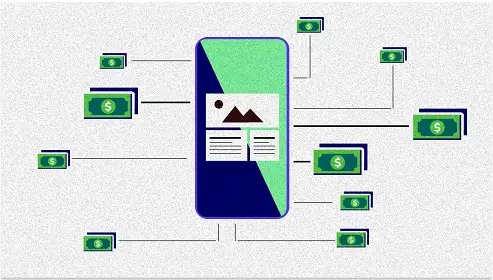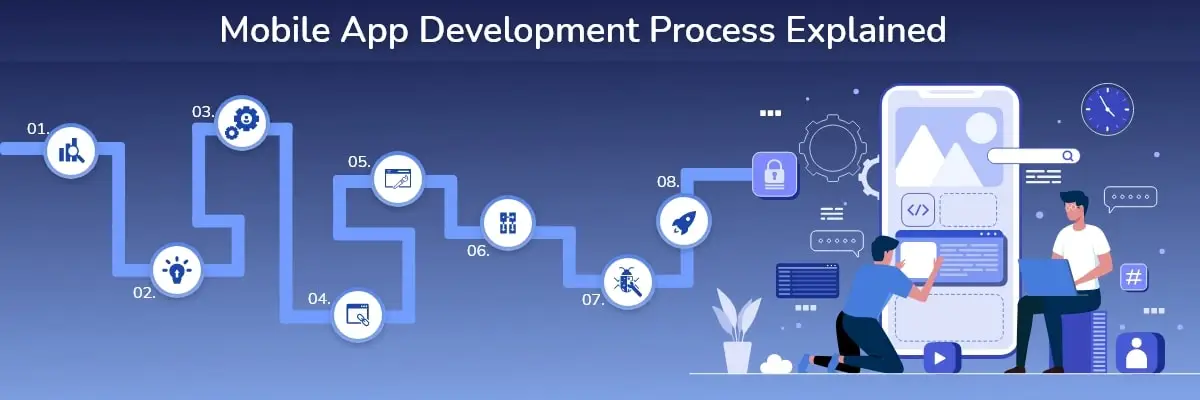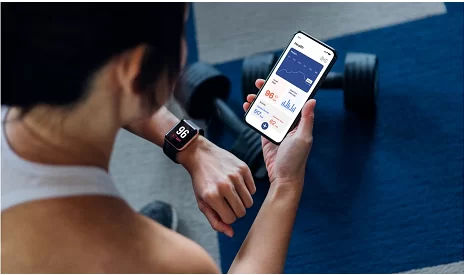
Creating Apps for Wearable Devices
Wearable smart-devices are probably the fastest-growing technology in today’s market: from watches and jewelry, to fitness trackers and VR / AR rigs. Recent developments include: wearable “patches” that can track everything from your baby’s development (during pregnancy) to your blood sugar or skin hydration, which can be designed to look like stylish temporary tattoos; and wearable shirts and jackets that can literally transform your forearm into a tappable and swipeable user interface. However, in this article we will be focusing on the development of apps for “smartwatches”, and on the two major smartwatch operating systems: Apple’s watchOS and Google’s Android Wear.
If a large portion of your workforce or customer base is already making use of the technology, extending your enterprise or commercial app onto wearables (or creating a stand-alone wearable app) can allow for quicker interactions and a better user experience. Although most smartwatch apps are simply extensions of their respective iOS and Android apps, with Android Wear 2.0 and watchOS 3, you can now create and download stand-alone apps for your wearable device. This is especially important for the growing number of users that use an Android wearable with an iPhone or iPad, as Android Wear 2.0 now facilitates better interactions with iOS devices (watchOS is still very much limited to use with other Apple devices).
However, unless your app is very simplistic, it will likely be an extension of a (native or hybrid) smartphone app; allowing your user to perform simple tasks without having to pull out a larger device. This is an important consideration to keep in mind when designing and conceptualizing your wearable app, as full-featured products that require a lot of user interaction will simply not work well with the limited screen size and actions of a wearable device.
Wearable Notifications
Most of the interactions on wearable devices are centered around notifications: with your app providing either read-only or actionable messages based on a given context (date, time, GPS location, etc.). Although each OS has similar types of notifications and interactions, the differences in the hardware and user interfaces mean that apps that wish to capture both the iWatch and Android markets will have to be designed separately for each wearable OS. For example, watchOS notifications make heavy use of “force touch”; a feature not available on Android devices (including phones). Android Wear devices, on the other hand, make use of multi-touch and both vertical and horizontal scrolling, while the iWatch does not (only single-touch gestures and vertical scrolling; horizontal scrolling and use of the “digital crown” are reserved by the OS). Android devices also make heavy use of voice commands, and the iWatch is quite limited in this fashion (Siri only works with a paired iPhone or iPad).
The iWatch further makes use of “glances”, or non-actionable notifications, as well as regular notifications that allow for some interaction. Android Wear devices instead use something called “collapsed” notifications, that can be expanded to view more information and to take more complicated actions (some simple actions, such as replying to messages, are still usable even in a collapsed notification).
iWatch, Android Wear or Both?
As discussed in an earlier post, a large question that must be answered before starting development is: which OS (or how many) will your app be created for? As illustrated above, unlike smartphones that do have a lot of similarities in terms of function—where hybrid apps can easily be produced for multiple platforms and even native apps can share the same basic app structure—the difference between the two major wearable OSs is significant, and entirely separate apps with few similarities will have to be produced if choosing to deploy your wearable app on multiple platforms. Even when using cross-platform tools such as Xamarin and Cordova, this separation still exists. Yes, you can build both watchOS and Android Wear apps using these cross-platform technologies, but you will still need to create each app separately.
Although developers have a lot more flexibility when working with Android, as Android Wear is more of a true OS and allows for a similar open-source environment as the parent OS, the limited nature of watchOS can allow for the easy creation of an iWatch app, especially if extending a pre-existing iOS project. As apps for both platforms will be limited in function, adding wearable extensions to your project may actually be quite simple, and this will further inform your decision on whether or not to adapt a multi-platform approach. As always, the scope of your project will most likely be dictated not only by considerations of time and budget, but also by which devices are more prevalent in your workforce or target audience.
To learn more about how you can create apps for wearable devices, contact Digital Fractal.
DIGITAL FRACTAL TECHNOLOGIES INC digitalfractal.com