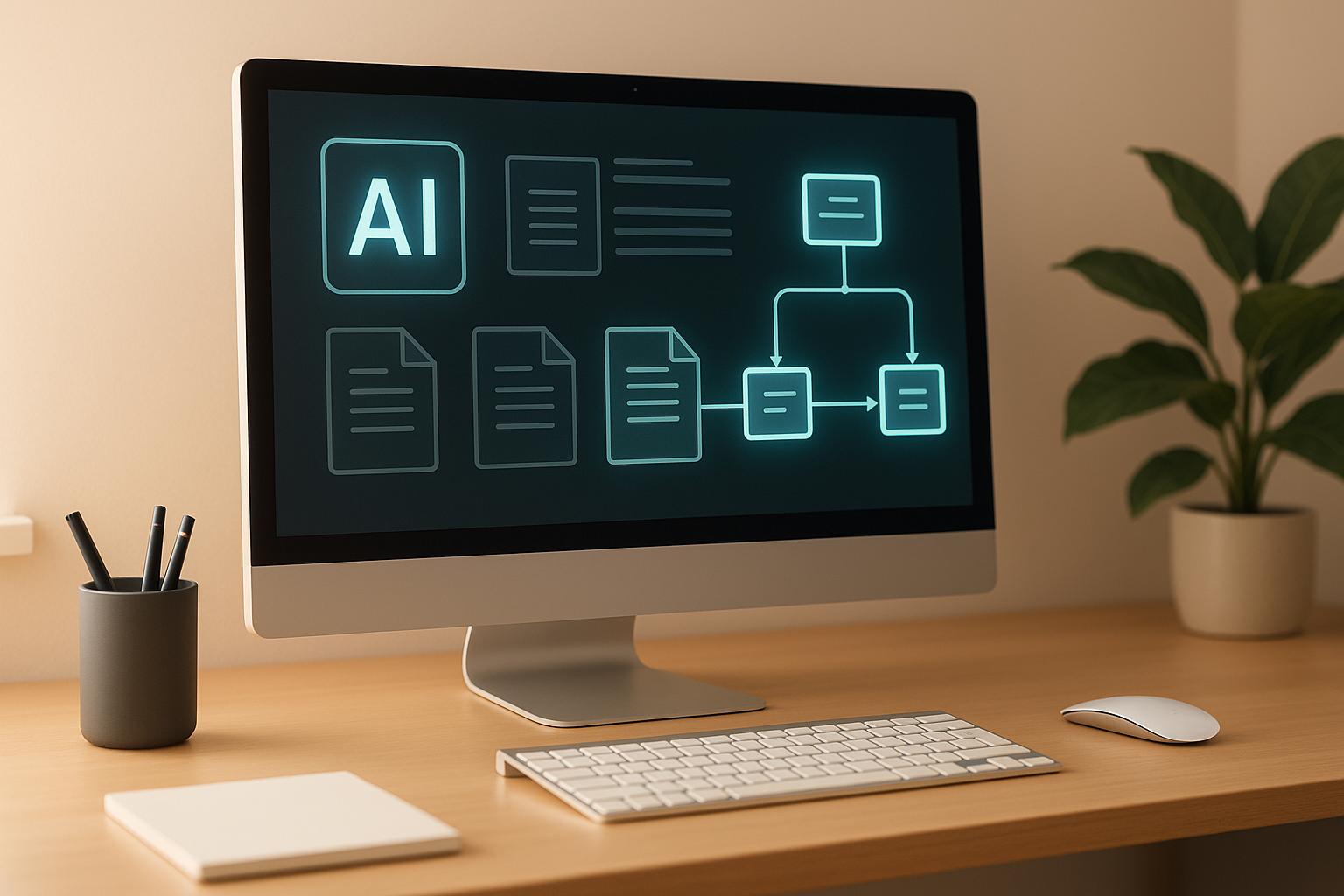
Ultimate Guide to Software Documentation with AI
AI tools are transforming software documentation by automating tedious tasks and improving accuracy. Traditional documentation methods often result in outdated, inconsistent content, leading to inefficiencies and user frustration. AI-driven solutions address these issues by analyzing code, generating real-time updates, and ensuring consistent formatting. For example, companies like Mintlify have reduced documentation time by 60% and cut support tickets by 25%.
Key Takeaways:
- Time Savings: AI tools reduce documentation time by up to 60%.
- Improved Accuracy: Real-time updates ensure documentation stays current.
- Enhanced Collaboration: Centralized, searchable platforms make information accessible to all teams.
- Cost Efficiency: Fewer support tickets and faster onboarding save money.
AI documentation tools like GitHub Copilot, Mintlify, and Document360 integrate seamlessly with development workflows, offering features like automated updates, advanced search, and analytics. These tools are especially beneficial for Canadian businesses navigating tight budgets and bilingual requirements. To succeed, organizations should establish clear standards, integrate AI into pipelines, and train teams effectively.
Automating software documentation updates with Generative AI
How AI Documentation Tools Work
AI documentation tools are changing the way we create and manage documentation by analysing code to produce clear, human-readable content in record time. By blending advanced technologies, these tools automate the traditionally manual process of documentation creation.
NLP and Code Analysis
At the heart of these tools lies natural language processing (NLP) and machine learning, which work together to scan and interpret source code. This process identifies essential elements like functions, classes, parameters, and API endpoints, building a foundation for generating meaningful documentation.
For instance, when Mintlify processes a JavaScript function, it looks at the function name, parameters, return values, and any accompanying comments. From there, it generates a concise explanation of the function’s purpose and usage. Even when comments are sparse or missing, these tools can infer meaning by recognizing coding patterns and conventions.
Beyond just text extraction, AI tools such as Qodo take it a step further by visualizing database schemas. This makes complex relationships easier to grasp, not just for developers but for non-technical team members as well. This deeper understanding of code enables a shift from traditional, manual documentation to a more automated approach.
Automated vs Manual Documentation
The advantages of automated documentation become clear when compared to manual methods. Manual documentation requires developers or writers to pore over code, figure out its functionality, and then create explanations from scratch. This time-intensive process is prone to errors and often struggles to keep pace with evolving codebases.
AI documentation tools turn this process on its head. They handle both the code analysis and writing tasks, cutting documentation time by up to 60% compared to manual methods while delivering consistent, accurate results.
| Aspect | Manual Documentation | AI-Automated Documentation |
|---|---|---|
| Time Required | High | Low (up to 60% reduction) |
| Consistency | Variable | High |
| Real-Time Updates | Manual effort required | Automatic |
| Error Rate | Higher | Lower |
| Maintenance Effort | Ongoing manual work | Minimal intervention |
AI tools excel in maintaining uniformity and accuracy across documentation. Unlike manual methods, which can overlook edge cases or become inconsistent, AI ensures a standardised approach throughout. The result is documentation that feels natural and polished, ready to adapt to rapid changes in code.
Real-Time Updates and Synchronization
One of the standout features of AI documentation tools is their ability to stay in sync with code changes in real time. By integrating with version control systems like GitHub, these tools automatically update documentation whenever developers commit changes.
For example, when developers push updates to their repository, tools like Mintlify scan the changes, determine which parts of the documentation need updating, and generate revised content automatically. This means documentation is always current, even in fast-moving projects.
Real-time updates go beyond just keeping up with changes. These tools can identify new sections of code that lack documentation and create initial drafts automatically. This ensures comprehensive coverage, even as projects grow and evolve.
For Canadian teams working on complex projects in industries like energy or public services, this capability is a game-changer. It helps prevent "documentation debt" – the backlog of incomplete or outdated documentation – while meeting compliance and knowledge-sharing needs.
Digital Fractal Technologies Inc is already using these AI-driven tools to help Canadian organisations keep their technical documentation accurate and up to date, streamlining workflows across a range of industries. With these features, development teams can focus on coding, knowing their documentation will stay current with minimal effort.
Key Benefits of AI for Software Documentation
Building on the idea of real-time updates and automation, AI-driven documentation brings a host of advantages that can reshape workflows and enhance team collaboration. Let’s dive into how it improves efficiency, precision, and accessibility.
Saving Time and Cutting Costs
AI tools streamline tasks like code analysis, extracting relevant information, and producing clear documentation. This saves development teams countless hours. Take GitHub Copilot, for example – it suggests documentation snippets and summaries as developers write code, making documentation a natural part of the coding process. This allows developers to channel their energy into more impactful tasks like creating new features or solving complex problems. For Canadian organisations navigating tight budgets, this efficiency is a game-changer.
On top of that, platforms like Mintlify and Document360 handle updates and synchronisation automatically. This eliminates the need for repetitive manual editing and avoids the dreaded "documentation debt", which can otherwise eat up thousands of hours of developer time.
Boosting Accuracy and Consistency
Human errors in manual documentation are common, but AI tools help tackle this problem. By using natural language processing and code analysis, these tools ensure that documentation stays up-to-date with the latest code changes, reducing errors and inconsistencies.
For example, solutions like Mintlify and Sphinx automatically refresh documentation whenever the code evolves. This means teams can maintain consistent and reliable documentation across projects without the extra effort.
Smarter Access and Knowledge Sharing
AI-powered platforms turn static documentation into dynamic, searchable knowledge hubs. With advanced search capabilities and centralised content, team members can quickly find the information they need – even using natural language queries.
Tools like Document360 and Mintlify offer robust search and categorisation features that cater to both technical and non-technical users. Companies such as Anthropic, Coinbase, and Vercel use these platforms to transform their developer guides and API references into interactive, self-updating resources. The result? Faster onboarding and fewer support tickets.
But it doesn’t stop there. AI-driven documentation benefits more than just developers – it’s a resource for product managers, QA specialists, and customer support teams too. With analytics that highlight the most-used sections, organisations can refine their documentation over time. This makes it easier for teams to share and access knowledge, even across different regions or departments.
Top AI Tools for Software Documentation
AI-powered tools are changing the game for software documentation, offering solutions that cater to various needs. Here’s a look at some standout tools across three main categories, each designed to streamline different aspects of the documentation process.
Automated Code Documentation Tools
GitHub Copilot makes writing code documentation feel effortless. For about $13.50 CAD/month, it suggests comments and snippets as you code. By leveraging advanced natural language processing, it understands the context of your work and generates relevant documentation in real time. This integration ensures that documentation becomes part of your coding workflow rather than an extra chore.
Mintlify scans your codebase and converts it into structured, user-friendly documentation. Trusted by companies like Anthropic, Coinbase, Vercel, and HubSpot, it simplifies complex developer guides and API references into dynamic, accessible resources.
Sourcery focuses on Python developers, combining code analysis with documentation generation. This dual approach not only improves code quality but also ensures that your documentation remains clear and concise.
These tools can cut documentation time by up to 50%, all while seamlessly fitting into your existing development environment.
Next, let’s explore tools that create detailed technical references directly from annotated code.
Technical Documentation Generators
Doxygen is a powerhouse for large, multi-language codebases, particularly those using C++, C, Java, or Python. It automatically generates API references from code annotations, making it invaluable for teams working with complex projects.
Sphinx is widely used in Python projects, creating documentation from docstrings and reStructuredText. Its flexibility in theming and extensibility allows teams to tailor the appearance and functionality of their documentation. It integrates smoothly with Python workflows, making it a favourite among developers.
Swagger/OpenAPI is designed for RESTful API documentation. It generates interactive documentation from code annotations or OpenAPI specs, enabling developers and users to test API endpoints directly within the platform. This reduces the onboarding time for new users and simplifies API exploration.
For those seeking more comprehensive content management, knowledge base platforms with AI integration offer additional capabilities.
Knowledge Base Platforms with AI Integration
Document360 is a robust platform featuring AI-powered search, markdown and WYSIWYG editors, version control, and detailed analytics. It’s especially useful for bilingual Canadian teams, offering multilingual support in both English and French. Organisations using Document360 have reported a noticeable drop in support tickets thanks to improved self-service documentation and FAQs.
Read the Docs automates the building and hosting of documentation straight from code repositories. With features like versioning and integration with GitHub and GitLab, it’s perfect for projects that require maintaining multiple documentation versions during ongoing development cycles.
Both platforms centralise documentation management while providing analytics to track engagement. This helps teams identify which content resonates most with users and where gaps might exist.
When choosing AI tools for Canadian organisations, it’s worth considering features like support for Canadian English, multilingual capabilities, and adherence to local privacy regulations. Many platforms also offer flexible export formats – including HTML, PDF, and Markdown – to suit different workflows. For organisations looking to take their documentation to the next level, Digital Fractal Technologies Inc offers tailored solutions in software development, AI consulting, and digital transformation, all designed to meet the unique needs of Canadian businesses.
sbb-itb-fd1fcab
Best Practices for Implementing AI Documentation
Using AI-driven tools for documentation requires a thoughtful approach that focuses on setting standards, seamless integration, and proper team training.
Setting Up Standards and Workflows
Start by establishing clear documentation standards to ensure consistent and reliable AI-generated content.
Define specific guidelines for code comments and style, including the use of Canadian English spelling, metric measurements, and correct currency formats (e.g., CAD $1,000.00). Structured input like this helps AI tools produce better results. For example, Digital Fractal Technologies Inc develops custom templates and standards tailored to their clients’ workflows and industry needs. This approach is especially helpful for sectors like public services and energy, where compliance with strict regulatory standards is a must.
Review your existing documentation processes to identify bottlenecks. Look for repetitive tasks that can be automated with AI, as manual documentation can consume up to 20% of a developer’s time. These tasks are ideal candidates for automation.
Create terminology databases and approved language patterns to maintain consistency across different document types like API references, user guides, and technical specifications. For bilingual teams, ensure the same standards are applied to both English and French content.
Once standards are in place, the next step is integrating AI tools into your development workflow.
Adding AI Tools to Development Pipelines
Integrating AI documentation tools into your CI/CD pipelines can streamline the process, ensuring documentation stays updated with every code deployment.
Set up trigger points in your development cycle to automate documentation updates during events like code commits, pull requests, or releases. For example, HubSpot managed to cut manual documentation time by 60% after incorporating Mintlify into their CI/CD pipeline.
Use APIs and plugins to connect AI tools (e.g., Sphinx, DocFX, GitHub Copilot) with popular CI/CD platforms like GitHub Actions or Jenkins. This ensures documentation remains current and accessible.
Implement version control to align documentation updates with software releases. This keeps your documentation synchronized and avoids confusion.
Automate quality checks within the pipeline, but don’t skip human oversight. While AI tools can generate documentation quickly, human review is essential to ensure accuracy and clarity. Build review stages into your workflow to verify AI-generated content before publishing.
Training Teams on AI Tool Usage
Once AI tools are integrated, effective team training is key to maximizing their potential.
Hands-on workshops and onboarding sessions, like those offered by Digital Fractal Technologies Inc, can help your team get up to speed faster. These sessions let developers test the tools in practical, real-world scenarios.
Teach your team to provide clear code comments, meaningful variable names, and detailed documentation. The quality of AI-generated content depends heavily on the quality of the input it receives.
Reinforce the importance of human oversight. Train team members to spot areas where AI-generated content might need adjustments or where manual intervention could yield better results.
Create an internal guide that outlines best practices, common pitfalls, and troubleshooting tips for using AI tools. This guide will be especially helpful for handling edge cases or onboarding new team members.
Schedule regular review sessions – monthly, if possible – to refine how your team uses AI tools and to share new insights. Encourage feedback loops between developers and technical writers to improve collaboration. Since AI tools often act as a bridge between these roles, fostering communication can lead to better documentation and a smoother workflow overall.
Measuring the Impact of AI-Generated Documentation
After implementing AI-driven documentation strategies, the next step is to evaluate their effectiveness. Measuring the impact helps confirm your return on investment (ROI) and pinpoints areas for improvement.
Key Performance Indicators (KPIs)
Tracking specific KPIs is essential to gauge both the technical success and the user experience of your documentation.
- Documentation update frequency: This tracks how often updates are made. Version control logs and automated change reports from AI tools can help monitor this. Frequent updates are crucial, especially in heavily regulated sectors like energy and public services – industries served by companies like Digital Fractal Technologies Inc.
- Team adoption rates: This shows how many team members are actively using and contributing to the AI-generated documentation. Platforms like Mintlify and Document360 provide detailed metrics such as user logins, edit histories, and contribution statistics. Low adoption often signals the need for better training or workflow adjustments.
- User satisfaction scores: Feedback from surveys, rating systems, and user comments reveals whether the documentation meets audience needs. Combining this qualitative data with technical metrics gives you a clearer picture of how well the documentation is working.
Other useful KPIs include the time it takes to update content, reductions in errors, and the number of contributors per project. Companies using AI documentation tools report up to a 50% reduction in time spent on these tasks compared to manual methods. These metrics not only improve user satisfaction but also enhance overall efficiency.
Fewer Support Tickets and Better User Experience
A decline in support tickets is a strong indicator of effective documentation.
When documentation is clear, accurate, and easy to navigate, users can resolve their issues independently without contacting support. This benefits everyone: users get instant answers, and your support team can focus on more complex problems. For instance, SaaS companies using Mintlify have seen a 30% drop in support tickets and a 20% boost in user satisfaction after adopting AI-powered documentation.
Poorly maintained documentation often leaves users guessing or reaching out for help with basic questions. AI-generated content addresses this by providing consistent and thorough coverage of common issues. For Canadian businesses, this can translate into substantial cost savings – potentially thousands of dollars monthly – by reducing the workload on support teams.
Tracking support ticket categories can also highlight where AI documentation is most effective and where manual updates might still be necessary. This data helps refine your documentation strategy over time.
Using Analytics from AI Documentation Tools
Modern AI documentation platforms come equipped with analytics tools that provide insights into usage patterns and areas for improvement.
Key metrics include page views, search queries, time spent on pages, and popular topics. For example, if a page sees high traffic but short visit durations, users might not be finding the information they need.
Search analytics are particularly valuable. Queries that return no results indicate gaps in your documentation, while frequently searched terms can guide you toward topics needing more detail.
User feedback, such as page ratings and comments, adds a qualitative layer to your analysis. Many platforms allow users to rate specific sections, giving you precise feedback on what’s working and what isn’t.
Platforms like Document360 and Mintlify offer dashboards to track these metrics. Regularly reviewing trends – ideally on a monthly basis – can reveal engagement patterns. For instance, new users might focus on beginner guides, while experienced users might prioritise API references. Understanding these behaviours allows you to tailor content to different audience segments.
Analytics create a feedback loop that drives continuous improvement. If certain sections consistently receive low ratings or generate support tickets, those areas should be prioritised for updates. This data-driven approach ensures your documentation evolves to meet real user needs rather than relying on assumptions.
In addition to measuring current performance, analytics guide long-term improvements, keeping your documentation aligned with user expectations and business goals.
Future Trends in AI-Powered Documentation
AI-powered documentation is evolving quickly, reshaping how Canadian organizations create and manage their software documents. These advancements are building on earlier successes to meet the demands of tomorrow.
Industry-Specific AI Models
Generic tools are being replaced by custom AI models tailored for specific industries. These models, trained on sector-specific data, allow organizations to produce documentation that reflects their unique terminology and requirements.
For instance, Canadian energy companies can use AI trained on energy-sector documentation to meet technical and compliance standards. Similarly, construction firms can leverage models that understand building codes, safety protocols, and project management terms common to their field. These specialized models also recognize documentation structures and compliance needs unique to their industries, a critical feature for Canadian organizations operating under strict regulations.
To implement these solutions effectively, many businesses are partnering with experts who understand both AI technology and industry-specific challenges. Digital Fractal Technologies Inc is one such company, offering tailored AI solutions to help Canadian businesses create precise, regulation-compliant documentation.
Better Integration with Development Environments
The future of AI documentation lies in seamless integration with the tools developers already use. Instead of switching between platforms, teams will work in unified environments where documentation updates happen automatically alongside code changes.
Modern AI tools now offer direct plugins for popular IDEs like Visual Studio Code and JetBrains, as well as integrations with platforms like GitHub. These plugins can automatically update documentation during code commits, reducing manual effort.
But it doesn’t stop there. AI tools can now suggest improvements to documentation based on code complexity, identify areas needing clarification when new features are added, and even generate drafts from comments or function signatures. This eliminates unnecessary context switching and ensures documentation stays current with minimal manual input.
Another game-changer is integration with CI/CD pipelines. AI tools can now trigger documentation builds during code deployments, ensuring that user-facing materials are always aligned with production releases. This is especially valuable for Canadian software teams working on client projects where accurate documentation directly impacts user satisfaction and support.
These integrations are transforming documentation from a separate task into an automatic part of the development process. Teams save significant time when routine updates are handled by AI, while advanced natural language processing (NLP) further enhances the clarity and quality of the content.
Advanced Natural Language Processing
Advancements in NLP are taking AI documentation to the next level, making it more natural, context-aware, and audience-specific. Future AI tools will produce content that feels indistinguishable from human writing.
These tools can analyze complex codebases and translate technical details into clear, plain-language explanations tailored to different audiences. For example, the same technical data can be formatted as detailed API references for developers, simplified user guides for end-users, or compliance documents for regulators.
Multilingual capabilities are also improving, which is particularly relevant in Canada, where organizations often require documentation in both English and French. Modern NLP models can now generate high-quality content in multiple languages, ensuring the text feels natural to native speakers rather than like a basic translation.
Context awareness is another leap forward. AI tools can understand the purpose of documentation sections, recognize outdated information based on code changes, and suggest structural improvements. They can also adapt their tone and style depending on the audience, using technical language for developers and simpler explanations for broader user groups.
The ability to summarize complex technical concepts is becoming more refined as well. AI tools can now identify key details of technical implementations, presenting them in easy-to-understand formats with relevant examples and use cases. This bridges the gap between technical precision and user comprehension.
These NLP advancements are backed by continuous learning, where AI models improve over time through user feedback and usage patterns. The result? Tools that increasingly align with an organization’s preferences and standards. Digital Fractal Technologies Inc continues to lead in providing these tailored solutions for Canadian clients.
For Canadian organizations preparing for these trends, the key is to choose flexible platforms that can adapt to evolving AI technologies while remaining compatible with existing workflows and compliance needs.
Conclusion: Getting the Most from AI Documentation
AI-driven tools are reshaping how Canadian organizations handle software documentation. The numbers speak for themselves: using AI for documentation can slash the time spent by up to 60% compared to manual efforts, all while boosting precision and consistency.
Top tech companies have already embraced this shift, turning their developer guides and API references into dynamic, self-updating knowledge hubs powered by AI. These advancements not only enhance documentation quality but also reduce maintenance efforts and promote better collaboration across teams.
Success in this area starts with a clear strategy. Conducting an AI Readiness Audit is a smart first step. This process identifies where automation can make the biggest impact, offering a roadmap that highlights how intelligent systems can take over repetitive tasks and streamline workflows.
"Our AI Readiness Audit gives you a clear, actionable path – showing exactly where automation, agents, or intelligent systems can save the most time and money in your business." – Digital Fractal Technologies Inc
Once the groundwork is laid, integrating AI tools into your development pipeline becomes seamless. These tools can sync directly with repositories, ensuring real-time updates and eliminating the need for manual intervention. To maximize results, invest in training your teams on these tools and establish clear documentation standards to maintain quality while reaping efficiency benefits.
The financial upside for Canadian businesses is hard to ignore. Faster onboarding and fewer support tickets mean tangible savings in CAD. To measure success, keep an eye on metrics like documentation coverage, update frequency, and the volume of support tickets – these indicators will help track your return on investment.
For organizations ready to take this leap, working with experts who understand both AI technology and Canadian regulatory requirements is essential. Digital Fractal Technologies Inc offers tailored AI consulting and digital transformation services, helping businesses create workflows that align with local standards while delivering maximum productivity gains.
FAQs
How does AI enhance the accuracy and consistency of software documentation?
AI tools play a key role in refining software documentation by taking over repetitive tasks and minimising mistakes. They can process vast amounts of data to ensure that terminology, formatting, and style stay consistent across all documentation. This makes it easier to maintain a polished and cohesive tone, even in large or intricate projects.
On top of that, AI-powered tools can offer real-time suggestions, spot inconsistencies, and even create content using pre-existing templates or guidelines. This streamlines the process, saves time, and helps keep the documentation accurate, current, and in sync with the software’s features.
What should you consider when adding AI-powered documentation tools to your development workflow?
When bringing AI documentation tools into your development process, it’s crucial to keep compatibility, scalability, and team adoption in mind. Look for tools that integrate smoothly with your current systems, like version control platforms or project management software. This ensures they fit naturally into your workflow without causing disruptions. Also, choose solutions that can grow alongside your projects and adapt to evolving demands.
It’s equally important to prepare your team for these tools. Providing proper training and setting clear usage guidelines can go a long way in maintaining consistent documentation standards. This not only saves time but also optimizes resources. When tailored to your specific workflow, AI-powered tools can become a game-changer, boosting productivity and streamlining processes.
How do AI-based documentation tools help meet industry standards and regulations?
AI-driven documentation tools play a crucial role in meeting industry-specific standards by leveraging advanced algorithms to align with regulatory requirements. They can automatically scan documents to pinpoint gaps, recommend adjustments, and ensure consistency with established guidelines. This significantly reduces the chances of errors or falling out of compliance.
Many of these platforms also come equipped with real-time updates to keep up with evolving regulations, customizable templates tailored to various industries, and audit trails that enhance transparency. These features not only help businesses in Canada and elsewhere maintain compliance but also boost the efficiency and precision of their documentation processes.

