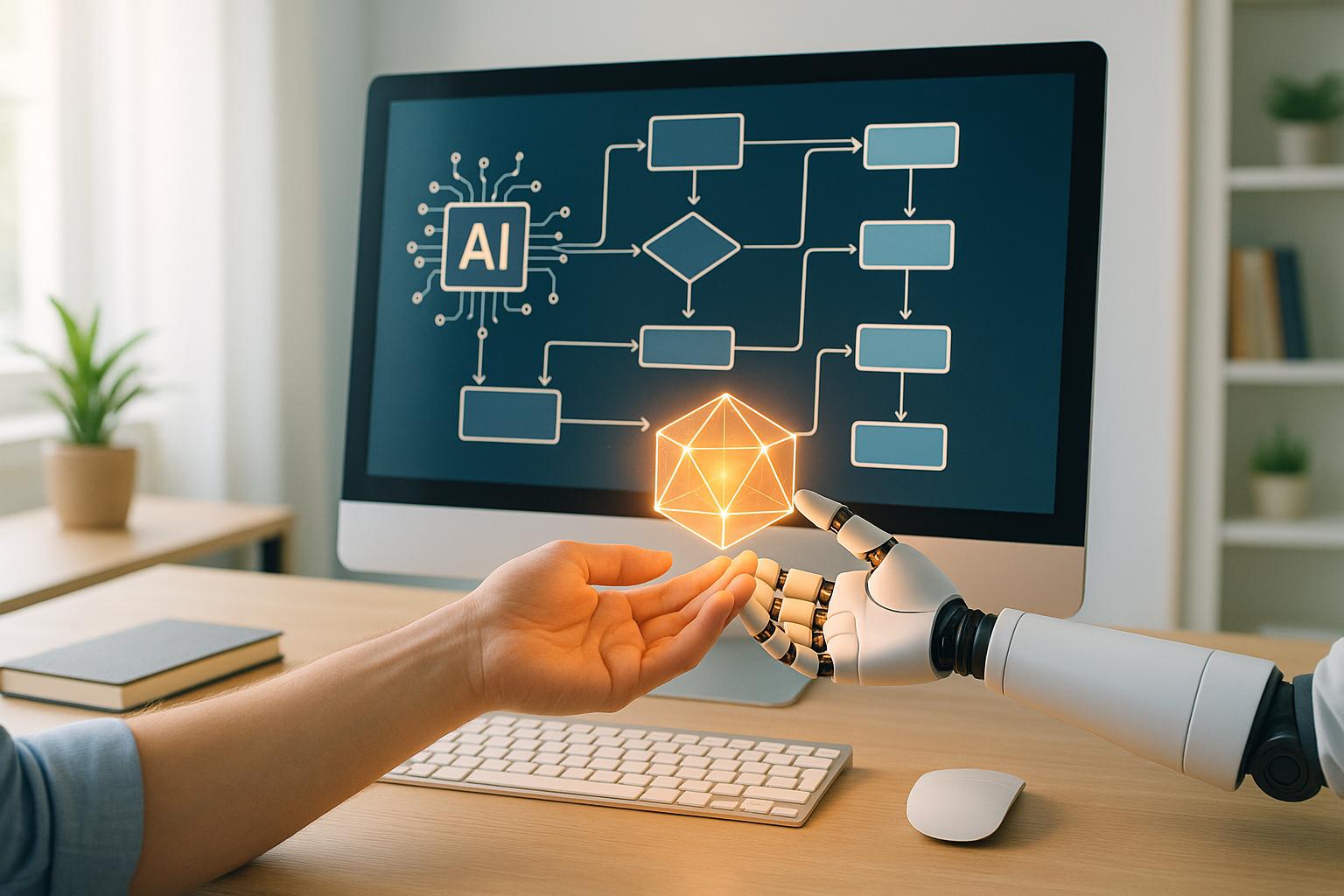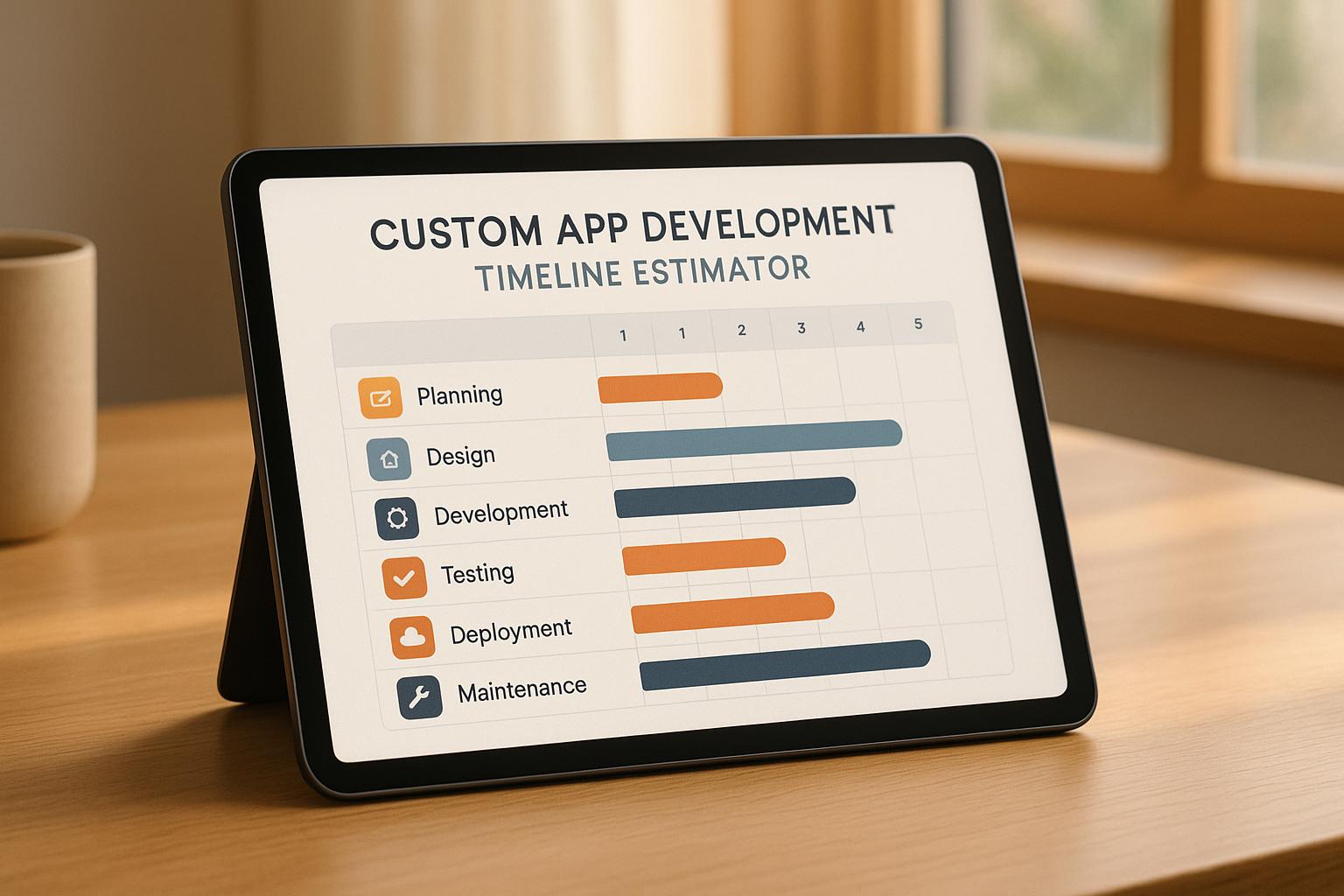How to Communicate Security Updates to Clients
Clear communication of security updates is crucial for maintaining trust, ensuring compliance, and protecting client systems. Here’s what you need to know:
- Why it matters: Security updates safeguard systems and data, ensure compliance (e.g., PIPEDA in Canada), and build client confidence. Poor communication can lead to misunderstandings, disruptions, or vulnerabilities.
- Tailor to your audience: Different industries (healthcare, construction, energy, public sector) have unique needs. Use simple language for non-technical clients and detailed explanations for IT teams.
- Follow Canadian standards: Use bilingual communication (English and French), proper date formats (YYYY-MM-DD), and time zones. Respect local regulations like Quebec’s Bill 96 or provincial privacy laws.
- Message essentials: Include what’s being updated, why, when, required actions, and impacts. Use a predictable format for clarity.
- Use multiple channels: Email for details, SMS for urgent alerts, in-app notifications for active users, and client portals for archives. Combine methods to ensure messages are received.
- Offer support: Provide clear steps, rollback options, troubleshooting guides, and accessible contacts. Follow up post-update to address issues.
The takeaway: Transparent, well-structured, and timely updates help clients stay secure and confident in your services. By understanding their needs and adhering to Canadian norms, you can turn updates into opportunities to strengthen relationships.
The Three Ways To Manage Client Status Updates
Know Your Audience and Regulatory Requirements
Communicating security updates effectively begins with a solid understanding of your audience and the regulations that apply to their industry. Different sectors come with varying levels of technical knowledge, risk thresholds, and compliance needs. For example, a construction firm focused on managing project schedules will have different priorities compared to a healthcare provider tasked with safeguarding sensitive patient data. Tailoring your communication to address these unique needs ensures your message resonates and adheres to relevant industry standards. This approach also helps maintain the clarity discussed earlier, ensuring your updates remain consistent across all client interactions.
When dealing with Canadian clients, regulatory requirements add another layer of complexity. A communication strategy that might work for a private tech startup could fall short when applied to a federal government agency with stricter reporting and language requirements. Recognizing these distinctions allows you to craft messages that not only inform but also comply with the applicable rules.
Different Client Types
Public Sector Clients:
Government organizations demand clear and formal updates. Federal departments often require bilingual communication in both English and French, while provincial agencies may have specific notification timelines. These clients typically have IT teams that expect detailed technical information, including implementation schedules, risk assessments, and documentation for internal reporting. Providing precise updates helps build trust and ensures compliance with their structured processes.
Energy Sector Clients:
Energy companies, given their critical infrastructure, have unique needs. They require advance notice – sometimes weeks ahead – of any system changes. Communications must include detailed risk assessments and rollback plans, as even brief downtime can lead to significant operational or safety issues. Updates should clearly distinguish between impacts on IT systems and operational technology (OT) systems. Additionally, offering dedicated contact information for emergency support during and after updates is crucial for maintaining trust.
Construction Industry Clients:
For construction companies, simplicity is key. These clients want straightforward updates that focus on business implications. They need to know how planned downtime might affect project management and daily operations. Instead of diving into technical jargon, prioritize clear messaging about maintenance schedules, expected downtime, and assurances that project data remains secure. Timely updates about resuming operations are also essential.
Healthcare Organizations:
Healthcare providers require a careful balance of technical clarity and privacy considerations. Updates should explain how they protect patient data while adhering to privacy laws. Since many healthcare organizations operate with limited IT resources, concise and easy-to-understand explanations are critical. Include specific instructions for any required actions, such as logging out of systems or adjusting automated processes, to ensure uninterrupted data security and compliance.
Beyond tailoring your messages to specific clients, staying aligned with Canadian regulatory standards is equally important.
Canadian Regulatory Standards
PIPEDA and Provincial Privacy Compliance:
Under the Personal Information Protection and Electronic Documents Act (PIPEDA) and various provincial laws, security update communications must address data protection measures and vulnerabilities. These updates should provide the necessary information without causing undue concern. For example, Alberta’s Personal Information Protection Act (PIPA), British Columbia’s equivalent legislation, and Quebec’s recent privacy law reforms include mandatory breach notification requirements. In Quebec, this often means providing updates in both English and French.
Sector-Specific Regulations:
Different industries face additional regulatory expectations. Financial institutions must comply with the Office of the Superintendent of Financial Institutions (OSFI) guidelines, which require detailed documentation of system changes. Healthcare organizations must follow provincial health information acts, while energy companies handling critical infrastructure should reference guidelines from the Canadian Centre for Cyber Security. In some cases, these entities may even need to report certain updates directly to government authorities.
Bilingual Communication Requirements:
In Canada, many organizations serve a diverse audience and are legally required – or choose voluntarily – to provide updates in both official languages. To ensure your message retains its impact, use professional translations that accurately convey urgency and technical details in both English and French. This not only meets regulatory expectations but also strengthens your connection with a broader client base.
Write Clear Security Update Messages
When communicating security updates, clarity and brevity are your best allies. A well-crafted message ensures clients understand what’s happening, what’s required of them, and when they need to act – all while reducing unnecessary confusion and support requests.
Your messaging should reflect an understanding of your audience, including their technical expertise and regulatory obligations. Keep the structure consistent and easy to follow, so clients can quickly access the information they need. Adding visual aids can further enhance clarity.
Standard Message Structure
Every security update message should follow a predictable format to make it easy for recipients to locate key details. Start with a descriptive subject line that highlights urgency, the affected system, and any deadlines. For example: "CRITICAL: Security Update for CRM System – Action Required by 2025-10-20."
In the opening sentences, outline the affected system, the update schedule, and any required actions. This upfront clarity respects your clients’ time and ensures no one has to sift through paragraphs to find essential information.
The body of the message should include:
- Affected systems and services: Be specific about what will and won’t be impacted. Use terms that resonate with clients’ daily operations. For instance, instead of saying, “Database cluster DB-PROD-01 will be offline,” say, “Customer data access will be temporarily unavailable.”
- Urgency level: Clearly define whether the update is critical, important, or routine. For example:
- Critical: Immediate security threats requiring urgent action.
- Important: Fixes for significant vulnerabilities without an immediate threat.
- Routine: General improvements or minor patches.
- Required actions: Explain what clients need to do in plain language, with clear deadlines and consequences. For instance: "Please save your work and log out of the system by 23:00 on 2025-10-20. The system will automatically log out all users at this time."
- Contact information: Provide detailed support contacts, including names, phone numbers, and email addresses. Separate contacts for technical, billing, and emergency support ensure clients reach the right person quickly.
Use Visual Aids for Clarity
Visual aids can make complex updates easier to understand, especially when multiple systems or client responsibilities are involved. Use these tools strategically to enhance the message, not just to fill space.
| System Component | Status During Update | Expected Downtime | Client Action Required |
|---|---|---|---|
| Customer Portal | Offline | 2 hours | Save work, log out by 23:00 |
| Email Integration | Operational | None | No action needed |
| Reporting Dashboard | Limited functionality | 30 minutes | Avoid generating reports 01:00-01:30 |
| Mobile App | Operational | None | No action needed |
This table provides a clear snapshot of what clients can expect, highlighting which systems require preparation and which don’t. Its simple layout allows for quick scanning while still delivering all the necessary details.
Urgency indicators like colour coding or icons can also help clients prioritize updates. However, ensure accessibility by making the message understandable even without these visual cues.
Timeline graphics can be helpful for more complex updates. A horizontal timeline showing preparation, maintenance, and restoration phases allows clients to visualize the process and plan accordingly.
Canadian Formatting Standards
Adhering to Canadian formatting standards lends professionalism and ensures your messages meet expectations. Use the YYYY-MM-DD format for dates, the 24-hour clock for times, and standard Canadian currency formatting (e.g., $1,250.00).
For bilingual communications, ensure consistency in formatting between English and French versions. Quebec clients, in particular, often expect French-language updates that mirror the professionalism of their English counterparts.
Contact information should follow Canadian conventions, such as including area codes in parentheses: (416) 555-0123. For toll-free numbers, use the format: 1-800-555-0123. If your support hours vary by province, include time zone details to eliminate confusion.
If temperature is relevant – for instance, in server maintenance – use Celsius: "Server room temperature will be maintained at 22°C during the update." These small but meaningful details show attention to Canadian norms, reinforcing trust and professionalism in your communications.
sbb-itb-fd1fcab
Use Multiple Communication Channels
Relying on a single communication channel can lead to delays and overlooked messages. At Digital Fractal Technologies Inc, we emphasize the importance of using multiple channels to ensure that all stakeholders receive crucial security updates promptly and clearly. Each channel serves a distinct purpose, and combining them effectively can enhance the overall impact of your security communications. By adopting this approach, you can ensure that messages are clear and reach the right people, from the initial alert to follow-up updates.
When choosing your communication methods, consider the urgency of the update and the preferences of your audience. Urgent security patches may require instant alerts, while routine updates can be shared through less intrusive methods. The goal is to establish a reliable, systematic process that your clients can trust.
Choose the Right Communication Channels
Email is ideal for sharing detailed information. It supports attachments, formatted text, and links, making it a great option for comprehensive security advisories, scheduled maintenance notices, and follow-up summaries.
Client Portals act as a centralized hub for all security-related updates. They provide a searchable archive and a professional, branded experience. Portals are particularly effective for non-urgent updates and allow role-based access, ensuring sensitive information is only available to authorized users.
In-App Notifications deliver alerts directly to users who are logged into your system. These are perfect for urgent updates, such as mandatory logouts or changes to system functionality. However, since they only reach active users, they should be paired with other methods for broader coverage.
SMS Messaging offers quick access, as most people check their text messages within minutes. This makes it a strong choice for critical alerts requiring immediate action, like suspected breaches or emergency shutdowns. Given the character limit, keep messages concise and include links for more details.
Phone Calls are essential in high-stakes situations, especially when confirmation is needed that key stakeholders have received and understood the message. This method is particularly useful for emergencies or when dealing with high-priority clients.
The Canadian Centre for Cyber Security provides a great example of multi-channel communication. It shares security advisories on its website and simultaneously updates its audience through X, Instagram, LinkedIn, YouTube, and Atom feeds. For instance, on October 10, 2025, it issued advisories like "ServiceNow security advisory (AV25-655)" and "Microsoft Edge security advisory (AV25-654)" across multiple platforms, ensuring wide and timely distribution.
Timing and Scheduling Best Practices
Canada’s multiple time zones make timing a key consideration for security communications. Routine updates should be scheduled during standard business hours in the recipient’s time zone – typically between 09:00 and 17:00 – to increase the chances of them being read and acted upon.
For critical security alerts, immediate delivery takes precedence over convenience. Follow up with detailed explanations during business hours to ensure recipients fully understand the issue. Weekend or evening communications should be reserved for emergencies that cannot wait until the next business day.
When scheduling system maintenance, always specify times in the client’s local time zone and provide equivalents in other major Canadian time zones. For example: "System maintenance will begin at 23:00 EST (20:00 PST, 00:00 AST)." Including UTC times can also help IT professionals coordinate responses across provinces, from Newfoundland (UTC-3:30) to British Columbia (UTC-8).
Tailor your notice period based on the complexity of the update. A simple password reset might only require 24–48 hours’ notice, while a complex system migration could need two weeks or more. Allow extra time for clients who may require internal approvals or additional support. Timing is just as important as accessibility – ensure updates are delivered simultaneously in both official languages.
Bilingual Communication for National Coverage
Canada’s bilingual framework makes it essential to deliver security communications in both English and French. According to the Official Languages Act, federal institutions must provide services in both languages with equal quality and timeliness. For businesses working with federal clients or operating in Quebec, bilingual updates are not just a courtesy – they’re a legal requirement.
Quebec clients expect French-language communications to match the professionalism of English versions. Delays or errors in translation can create language barriers, potentially slowing down critical actions. Federal organizations across Canada also require bilingual updates, regardless of their location.
A survey of federal public servants revealed that 44% of Francophones felt uncomfortable using French at work, while 39% of Anglophones with French skills felt similarly. This highlights the importance of clear and accessible communication in both languages.
Professional translation services ensure that technical security terms are accurately conveyed in both English and French. Precision is crucial when dealing with security terminology, as even minor errors can lead to misunderstandings and compromise responses. The Charter of Rights and Freedoms underscores this need, affirming that "English and French have equal status and equal rights and privileges in all institutions of the Parliament and Government of Canada". Always deliver updates in both languages simultaneously to respect linguistic preferences and ensure equal access for all clients.
Maintain Transparency and Provide Support
Earning client trust hinges on being clear and supportive. When clients understand the purpose behind updates and feel guided through the process, they’re more likely to act quickly and remain confident in your services. At Digital Fractal Technologies Inc., we’ve seen firsthand how combining open communication with strong support strengthens client relationships and speeds up security responses.
Clear communication should include detailed update information, secure messaging, and reliable post-update support. These elements work together to form a dependable system, ensuring clients feel reassured and informed.
Be Transparent About Update Details
Providing clear and specific information about updates is key to building trust and encouraging timely action. When clients know exactly what an update addresses and why it’s important, they’re more likely to prioritize it. Vague messaging, on the other hand, can leave them uncertain about its urgency.
Always start by explaining the issue the update resolves. For instance, instead of saying, "We’re updating the login system", clarify with: "This update fixes a vulnerability in the authentication module that could allow unauthorized access to user accounts." Such details help clients understand the risks and the importance of taking action.
Outline any required steps and provide clear deadlines. If downtime is involved, specify the exact time and duration. For example: "The system will be offline from 23:00 ET to 01:00 ET on Saturday, October 18, for approximately two hours." Always adjust to the client’s local time zone to avoid confusion.
Also, explain the risks of delaying the update. A message might include: "Delaying this update leaves your system exposed to potential data breaches. Applying the update will involve a brief system restart, which may interrupt active sessions."
Finally, share details about your testing process to reassure clients of the update’s reliability. For example: "This update has been thoroughly tested in our development environment and with three pilot clients over the past week."
Secure Your Communication Channels
Protecting the way you communicate updates is just as critical as the updates themselves. If attackers intercept or tamper with your messages, they could block clients from applying essential patches or trick them into installing harmful software. This could lead to data breaches, phishing attacks, or compromised trust.
Use end-to-end encryption for all security communications. This ensures that only the intended recipient can read the message. For web-based updates, rely on SSL/TLS protocols, and for sensitive emails, consider PGP encryption.
Implement multi-factor authentication (MFA) and role-based access controls to minimize unauthorized access. According to Microsoft, MFA can reduce account compromise risks by 99.22% across user populations. Require clients to use MFA when accessing portals where updates are shared, such as via authentication apps or codes sent to their phones. Role-based access ensures clients only see updates relevant to their systems.
Regularly update your communication systems to close potential security gaps. The Ponemon Institute reports that 68% of organizations have experienced endpoint attacks compromising data or IT infrastructure. Don’t let outdated systems become a liability.
Provide Post-Update Support
Even the most carefully tested updates can lead to unexpected issues due to specific client configurations. Offering clear support options and accessible resources shows clients that you’re committed to their success and eases any stress related to security changes.
Always include rollback instructions with major updates. Clients should know how to revert changes if something doesn’t work as expected. Provide step-by-step guidance, including any data backup requirements and the estimated time needed. For instance: "If issues occur, use the system restore function to roll back, which takes about 15 minutes."
Create troubleshooting guides focused on common post-update problems. Organize these by symptoms rather than technical jargon – for example, address "login issues" instead of "authentication token errors."
Offer multiple ways for clients to reach support, and set clear expectations for response times. Provide a 24/7 phone line for urgent issues, an email for technical questions, and a portal for less critical concerns. For example: "For urgent issues, call 1-800-XXX-XXXX (available 24/7). For general questions, email support@digitalfractal.com (responses within 4 business hours)."
Proactively follow up after major updates, checking in 24–48 hours post-implementation to ensure everything is working smoothly. A quick message asking about system performance and offering further help can catch small issues early and shows your ongoing commitment.
Lastly, document lessons learned from each update. If multiple clients face similar challenges, create knowledge base articles or FAQs to streamline future updates. This approach not only improves efficiency but also reassures clients that you’re continuously improving your processes and support systems. Such measures strengthen trust and reduce the need for repeated support over time.
Build Trust Through Clear Communication
Clear communication about security updates is essential for building strong client relationships and maintaining cybersecurity standards. When clients are kept in the loop about system changes and feel supported, they’re more likely to respond quickly to critical updates and stay confident in your services.
This section breaks down key strategies to help you foster trust through communication. Start by understanding your audience, structuring your messages clearly, and using multiple communication channels to ensure updates are easy to grasp and act on. Being transparent and offering continuous support shows clients that their success is your priority.
Tailoring your updates to meet local standards also plays a big role in earning trust. For Canadian clients, this means using metric measurements, formatting dates as YYYY-MM-DD, and providing bilingual communication when necessary. But it’s not just about formatting – it’s about knowing provincial privacy laws, industry-specific rules, and local expectations for professional communication.
Canadian clients value reliability and attention to detail. They expect clear explanations, well-defined timelines, and accessible support. Meeting these expectations strengthens trust and sets the stage for delivering top-notch technical and customer service.
The way you communicate updates can make all the difference. Clients will either see them as disruptive or as essential protection measures. By focusing on clarity, adapting to local needs, and offering genuine support, routine updates become opportunities to build stronger relationships and showcase your expertise.
FAQs
How can I make sure my security update communications comply with Canadian regulations, including bilingual requirements?
To meet Canadian regulations, it’s essential that your security update communications adhere to the Official Languages Act. This means providing information in both English and French. Using bilingual templates and ensuring services are readily available in both languages is a must.
Your messaging should also be clear, easy to understand, and considerate of Canada’s diverse population. Align your communications with the Policy on Communications and Federal Identity, which prioritizes transparency, neutrality, and accessibility for all Canadians. Following these guidelines allows you to share security updates effectively while respecting both regulatory requirements and cultural considerations.
What are the best practices for communicating security updates to industries like healthcare or energy?
To share security updates effectively, it’s crucial to adapt your messaging to the specific requirements and expectations of each industry.
For healthcare, underline how these updates help safeguard sensitive patient information and ensure compliance with privacy laws like HIPAA. Use straightforward, non-technical language to explain how the updates support trust and meet essential regulatory standards.
In the energy sector, focus on how the updates improve safety, reliability, and ensure seamless operations. While keeping the message clear, include concise technical points that align with the industry’s safety protocols and operational guidelines.
By tailoring your communication to address the distinct concerns and priorities of each sector, you can ensure the message is clear, relevant, and impactful.
Why is it important to use multiple channels to communicate security updates, and how can I do this effectively?
Using various communication channels for security updates ensures critical information gets to clients, no matter how they prefer to stay informed. This not only increases the likelihood of your updates being seen but also minimizes the risk of important details slipping through the cracks.
To streamline this process, consider automating message distribution. Automation ensures updates are sent promptly and consistently. Pre-written templates can be a lifesaver here – they help keep your messages clear, professional, and to the point. Focus on urgent updates first, and adapt your communication style to suit the platform, whether it’s email, SMS, or another method. A well-executed multi-channel approach not only enhances communication but also strengthens client trust, showing your dedication to their security.