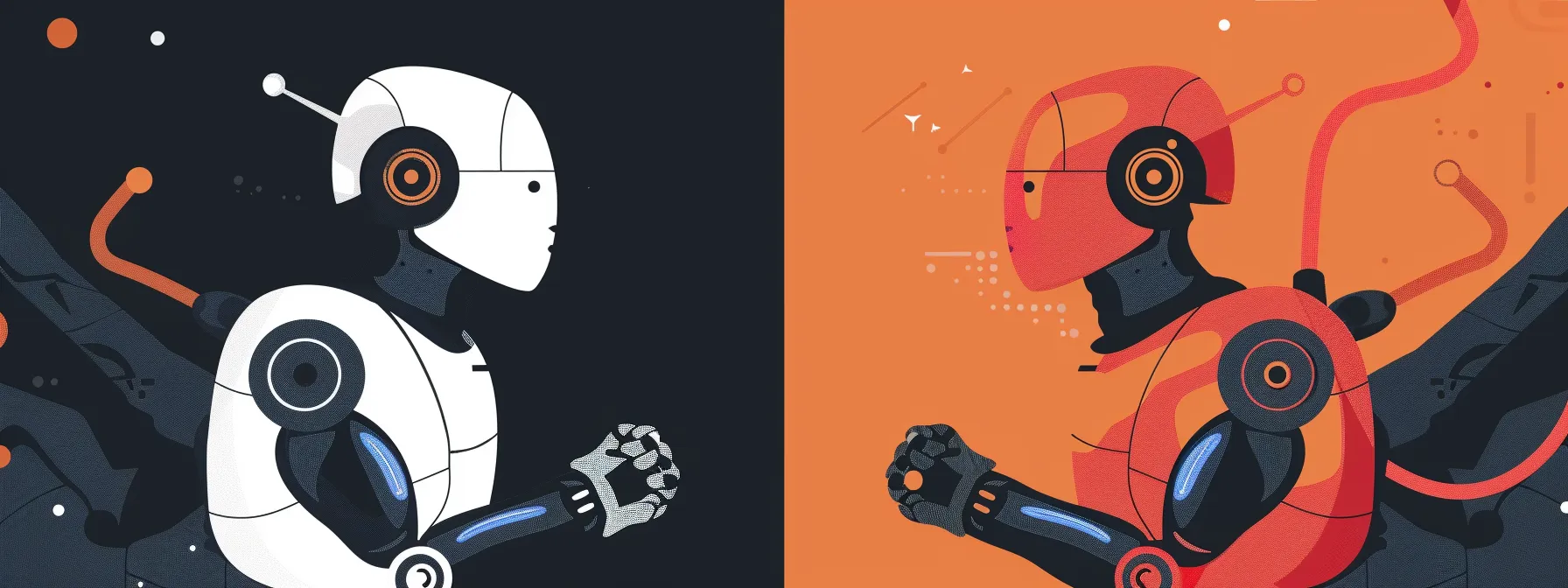
Zapier vs. Make (Integromat): Which Workflow Automation Tool Best Suits Your Needs?
By, Amy S
- 18 Feb, 2025
- 656 Views
- 0 Comment
Choosing the right automation tool can greatly affect your business’s efficiency. Many organizations struggle with selecting between Zapier and Integromat due to their unique features and user interfaces. This article will compare both platforms, covering their key features, pricing, and specific use cases to help you determine which tool best suits your needs. By understanding these options, you can enhance your workflow and streamline your operations, ultimately saving time and resources. If you’re looking to improve productivity, this guide will provide the insights necessary for making an informed decision.
What Is Workflow Automation and Why Is It Important?
Workflow automation refers to the use of technology to streamline and automate repetitive tasks, reducing human involvement and minimizing errors. Tools like Zapier and Integromat simplify this process, addressing the complexity of integrating different applications and services. By automating workflows, businesses can focus on enhancing productivity and achieving their goals.
The importance of workflow automation lies in its ability to improve efficiency across various business processes. Automated tasks free up valuable time, enabling teams to concentrate on more strategic activities. In this context, knowledge management becomes easier as automated workflows ensure that critical information is captured and organized for future reference, acting as a digital bookmark for important resources.
Webhook technology plays a significant role in workflow automation by allowing real-time data transfer between applications. This capability enhances responsiveness and ensures that tasks are executed promptly without delay. Overall, understanding workflow automation helps organizations adopt the most suitable tool for their needs, boosting productivity while reducing the complexity associated with manual task management.
An Introduction to Zapier and Integromat
An Introduction to Zapier and Integromat
Zapier is a popular workflow automation tool that enables users to connect various applications, automating tasks without coding. It provides a user-friendly interface and extensive integrations suitable for businesses looking to streamline operations.
Integromat offers similar functionality, focusing on more complex workflows and deep data handling. As a strong alternative to Zapier, it allows users to create detailed automation scenarios and manage data across multiple platforms efficiently. This section will compare pricing, features, and customer experiences for both tools, aiding in the decision-making process.
Overview of Zapier
Zapier is a leading workflow automation tool known for its drag and drop functionality, making it easy for users to connect various applications without requiring coding skills. Businesses can create automated tasks involving invoices, RSS feeds, and Airtable, streamlining operations and enhancing productivity. This tool simplifies the process of managing routine functions, allowing employees to focus on more strategic initiatives while ensuring that important data flows seamlessly between platforms.
Overview of Integromat
Integromat, now known as Make, is a robust automation platform that excels in handling complex workflows through its visual interface. Users can create intricate scenarios using a router feature that allows for conditional logic, enabling tailored automation based on specific document attributes. This capability not only simplifies web development tasks but also enhances project efficiency by automating repetitive processes and ensuring that data flows seamlessly across various applications.
Key Features of Zapier and Integromat
When comparing Zapier and Integromat, it is essential to explore their key features, including automation capabilities, integrations with other applications, user experience, and customization options. Each tool provides unique advantages for developing effective workflows. By understanding these features, users can make informed decisions that enhance customer service and simplify debugging processes in their automation scenarios.
Automation Capabilities
The automation capabilities of both Zapier and Integromat play a crucial role in determining the right tool for specific business needs. Zapier‘s interface is designed for simplicity, allowing users to set up automated tasks quickly with pre-defined triggers and actions, which can help in streamlining basic processes with minimal effort. On the other hand, Integromat offers a more complex interface, enabling users to build sophisticated automation scenarios that incorporate conditional logic and multiple steps, making it ideal for businesses requiring a bit more control and customization in their workflows.
Integrations With Other Applications
Integrations play a vital role in assessing the efficiency of Zapier and Integromat for businesses. Zapier supports thousands of applications, allowing users to connect popular tools like Google Sheets, Slack, and Salesforce with ease. In contrast, Integromat offers deep integration capabilities with a focus on complex scenarios, supporting both API integrations and built-in connections, making it ideal for organizations that require comprehensive data management across diverse platforms. By understanding these integration capabilities, businesses can select the tool that best fits their workflow requirements.
User Interface and Experience
The user interface and experience of both Zapier and Integromat play critical roles in determining their usability for businesses. Zapier offers a straightforward, intuitive design that enables users to set up automation tasks with minimal effort, making it suitable for those who prefer simplicity in their workflow processes. Conversely, Integromat features a more intricate interface that caters to advanced users by providing deep customization options, allowing for complex automation scenarios. This distinction helps organizations select the tool best aligned with their technical expertise and operational needs.
Customization Options
The customization options available in Zapier and Integromat are pivotal for businesses seeking tailored automation solutions. Zapier enables users to create straightforward automations with customizable triggers and actions, making it accessible for those who prefer a simpler setup. In contrast, Integromat offers advanced customization features, such as conditional logic and multi-step scenarios, which allow users to design more complex workflows suited to their specific operational needs. This flexibility empowers organizations to optimize their processes effectively, ensuring that they can adapt their automation strategies as their business requirements evolve.
Pricing Comparison of Zapier and Integromat
This section examines the pricing tiers of both Zapier and Integromat, highlighting how each tool structures its plans to cater to different business needs. It will provide a breakdown of the available pricing options and analyze the value for money associated with each, enabling businesses to make informed decisions based on their specific automation requirements.
Zapier Pricing Tiers
Zapier offers several pricing tiers to cater to different business needs, ranging from a free plan to more advanced subscriptions. The free plan allows basic automation with a limited number of tasks, which is suitable for individuals or small teams just starting with workflow automation. For businesses seeking more comprehensive capabilities, premium plans provide enhanced features, including access to premium applications and increased automation tasks per month, enabling teams to improve efficiency and productivity effectively.
Integromat Pricing Tiers
Integromat, now known as Make, offers various pricing tiers designed to meet different business requirements and automation needs. Starting with a free plan, users can experiment with basic functionalities before committing to paid options that provide advanced features and higher task quotas. Premium plans cater to organizations seeking extensive automation capabilities, allowing for a greater number of operations and access to specialized tools, which can significantly enhance workflow efficiency.
Value for Money Analysis
Evaluating the value for money of Zapier and Integromat involves understanding the features each platform offers relative to their pricing structures. Zapier provides accessible pricing plans, making it suitable for small teams and those new to automation, while its premium plans cater to growing businesses that require advanced integrations. In contrast, Integromat, with its focus on complex workflows and extensive data handling, presents a robust option for organizations that need intricate automation, justifying its cost through powerful customization capabilities. By analyzing the cost-effectiveness of each platform, businesses can choose a tool that aligns with their operational requirements and budgetary constraints.
Use Cases for Zapier and Integromat
Understanding the specific use cases for both Zapier and Integromat is essential for determining which workflow automation tool aligns with various needs. Small businesses can leverage these tools to streamline daily operations, while enterprises might seek sophisticated solutions for complex processes. Additionally, individuals can benefit from personal productivity enhancements that these platforms provide. The following sections will explore these applications in detail.
Small Business Applications
Small businesses can greatly benefit from workflow automation tools like Zapier and Integromat to streamline their daily operations. For instance, a retail shop can automate order processing by connecting eCommerce platforms with inventory management systems, reducing manual work and errors. By implementing these tools, small enterprises can not only enhance productivity but also allocate resources more effectively, allowing team members to focus on growth and customer engagement.
Enterprise Solutions
For enterprises, both Zapier and Integromat offer powerful automation solutions that enhance operational efficiency. With Integromat‘s advanced features, businesses can manage complex data workflows involving multiple applications, making it ideal for tasks such as customer relationship management (CRM) and supply chain operations. Conversely, Zapier simplifies integration with its user-friendly experience, allowing teams to automate processes like lead generation and reporting quickly, thus streamlining overall productivity and reducing manual errors across large-scale operations.
Personal Productivity Benefits
Utilizing workflow automation tools like Zapier and Integromat can significantly enhance personal productivity by streamlining daily tasks. For instance, users can automate repetitive functions such as data entry or email responses, allowing them to allocate time toward more strategic priorities. This increased efficiency not only reduces the risk of errors but also provides individuals with a clearer focus on achieving their personal and professional goals.
Evaluating Workflow Automation Needs for Your Business
Evaluating workflow automation needs involves assessing business requirements, understanding team collaboration needs, and considering scalability. Businesses must identify specific tasks that can benefit from automation to select the right tool. Additionally, evaluating how teams interact and the future growth potential are crucial for ensuring that the chosen solution accommodates evolving demands. The following sections will provide practical insights into each of these areas.
Assessing Business Requirements
Assessing business requirements is essential for selecting the appropriate workflow automation tool, such as Zapier or Integromat. Organizations should begin by identifying specific tasks that consume significant time and resources, as these are prime candidates for automation. For instance, a marketing team may find value in automating lead tracking processes, helping to enhance efficiency and focus on strategic initiatives that contribute to overall growth.
Understanding Team Collaboration Needs
Understanding team collaboration needs is vital when selecting an appropriate workflow automation tool like Zapier or Integromat. Effective communication and seamless data sharing among team members can significantly enhance productivity and streamline processes. For example, leveraging automation to connect project management tools with communication platforms ensures that team updates and tasks are synchronized, preventing gaps in information flow and improving overall collaboration.
Scalability Considerations
When considering scalability, organizations must evaluate how well each automation tool can grow with their needs. Zapier is often favored for its user-friendly setup that allows businesses to start small and gradually integrate more applications as their operations expand. Conversely, Integromat, with its advanced features, caters to complex workflows and larger data sets, making it suitable for companies anticipating significant growth. By assessing scalability, businesses can ensure that their chosen tool not only meets current needs but also adapts to future demands effectively.
Conclusion
Selecting between Zapier and Integromat hinges on understanding specific business needs and workflow complexities. Zapier excels in simplicity and ease of use, making it ideal for smaller tasks and less experienced users, while Integromat offers advanced features suited for intricate automation scenarios. Evaluating the capacity for automation, integrations, and customization options is crucial for organizations aiming to enhance efficiency. Ultimately, choosing the right tool can significantly impact operational productivity and facilitate streamlined processes, driving business success.
Recent Posts
- The Pros and Cons of Moving to Blockchain Technology: A Deep Dive into Privacy, Use Cases, and Adoption
- AI iPhone Apps: The Complete Development Guide for iOS AI Applications in 2025
- Mobile App Development Services: What to Expect in 2025
- iOS dApp Development: Technologies and Tech Stacks for Building iPhone Decentralized Applications in 2025
- Transportation Management Solutions: How AI and Blockchain Are Revolutionizing Logistics in 2025
Category
- Android (10)
- Artificial Intelligence (44)
- Blockchain (8)
- Cyber Security (2)
- Cybersecurity (7)
- Digital Transformation (43)
- Industry News (13)
- Infographics (10)
- iOS (3)
- Mobile App Development (91)
- Software (4)
- Uncategorized (3)
- Web development (13)
- Workflow Automation (3)
All Tag
Archives
- August 2025
- July 2025
- June 2025
- May 2025
- April 2025
- March 2025
- February 2025
- January 2025
- October 2024
- September 2024
- July 2024
- June 2024
- May 2024
- April 2024
- February 2024
- January 2024
- December 2023
- November 2023
- October 2023
- September 2023
- July 2023
- June 2023
- May 2023
- March 2023
- December 2022
- November 2022
- October 2022
- April 2022
- March 2021
- February 2021
- January 2021
- December 2020
- November 2020
- October 2020
- September 2020
- August 2020
- July 2020
- June 2020

