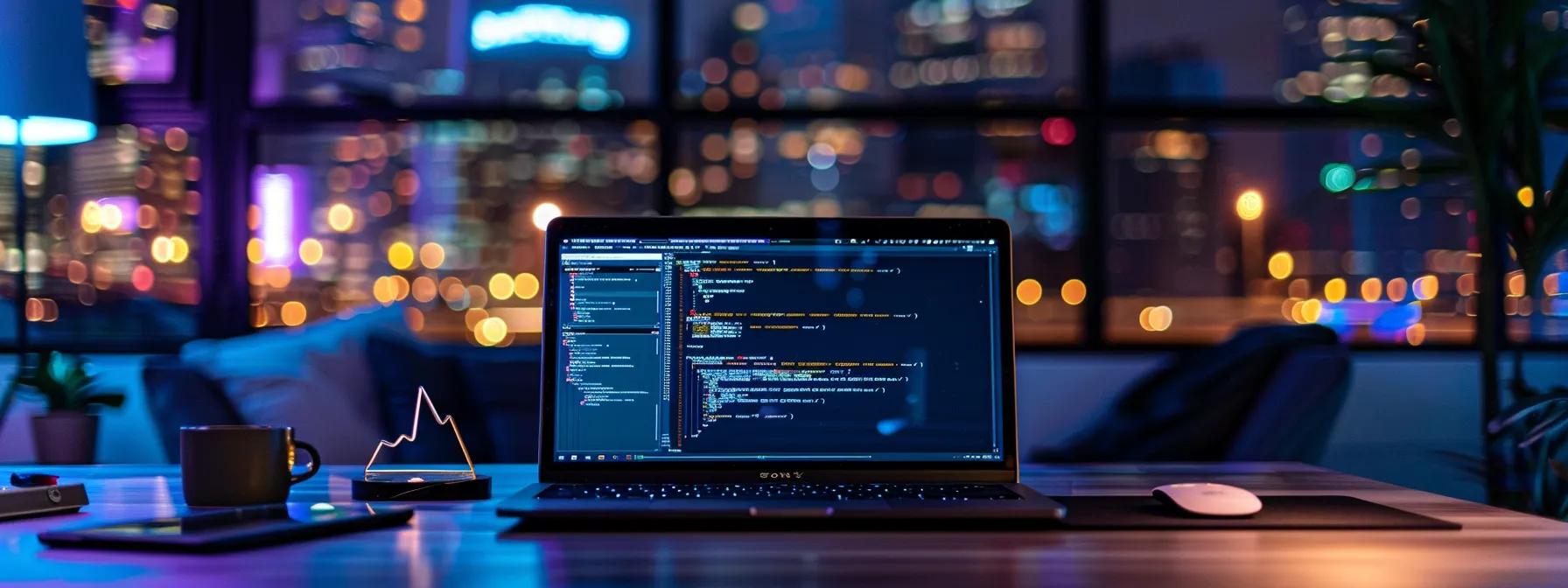
Master Coding on Replit With Cursor and Bolt Features | Digital Fractal
Introduction
Collaborative coding tools have become essential in modern software development, enabling teams to write, test, and deploy code efficiently. This guide examines three powerful platforms—Replit, Cursor, and Bolt—that boost developer productivity with cloud-based IDEs, real-time collaboration, AI assistance, and automated build deployment. The article outlines each tool’s features, performance tips, supported languages, and collaborative functions, and compares them with other market competitors. Whether you are a beginner or an experienced developer, this comprehensive overview provides insights to help you select the right tool for your needs.
Transitioning to the main content, the first section focuses on Replit and its ecosystem.
What Is Replit and How Does It Enhance Collaborative Coding?
Replit is a cloud-based IDE that simplifies coding by offering real-time collaboration, instant code execution, and support for multiple programming languages. Its cloud-centric design eliminates local configuration needs so that teams can share, edit, and debug code anywhere. Key features such as auto-completion, version control integration, and code reusability help streamline workflows, making it ideal for both individual projects and team collaboration.

What Are the Key Features of Replit’s Cloud-Based IDE?
Replit’s IDE combines a multi-user editor, robust debugging tools, and extensive library support in a fast, installation-free environment. With built-in terminal access, cloud storage, and a repository of community templates, users can prototype rapidly and iterate efficiently. In addition, integration with APIs and external tools, along with community features that allow developers to share and fork projects, make collaboration straightforward and engaging.
How Does Replit Support Multiple Programming Languages?
Replit supports numerous languages including Python, JavaScript, Ruby, and Java by using containerized environments that manage dependencies separately. It offers language-specific syntax highlighting and debugging while frequently updating its offerings according to community trends. This multi-language support benefits educators, hobbyists, and professionals who want to experiment and develop across different ecosystems without switching platforms.
What Are Common Use Cases for Replit in Education and Development?
In classrooms, Replit bypasses installation hurdles with its browser-based interface, making it ideal for live coding sessions, assignments, and group projects that foster peer learning. In professional settings, it serves as a sandbox for rapid prototyping and real-time code sharing, useful for startups, hackathons, coding boot camps, and remote work environments.
How Can Developers Collaborate in Real-Time Using Replit?
Replit enables real-time collaboration through simultaneous editing, live chat, version tracking, and conflict resolution systems. Developers can invite collaborators via shareable links with customizable permissions. Changes synchronize instantly across devices, which accelerates debugging and brainstorming while maintaining a structured workflow, especially with integrated tools such as GitHub.
What Are Effective Tips to Improve Replit Performance?
To optimize performance, developers should modularize code, manage dependencies efficiently, and minimize unnecessary libraries. Regular updates to project settings, use of caching strategies, and offline mode with backups further ensure smooth operation during complex builds. Replit’s built-in analytics can help identify and resolve performance bottlenecks quickly.
How Does Cursor Use AI to Boost Developer Productivity?
Cursor is a code editor that integrates AI to streamline code completion, refactoring, and error detection. By using machine learning models, it offers contextually accurate suggestions and automates repetitive tasks, enabling faster debugging and improved productivity. Its seamless integration makes it a valuable tool for both beginners and experienced programmers.
What AI Features Does Cursor Offer for Code Completion and Refactoring?
Cursor uses advanced AI algorithms to analyze code in real time, offering suggestions that complete code lines and improve structure. Its automated refactoring features—such as renaming variables, organizing imports, and adding explanatory comments—help reduce technical debt and speed up debugging. Early adopters report up to a 30% reduction in coding time by relying on these intelligent features.
How Does Cursor Compare to Other Code Editors Like VS Code?
Unlike Visual Studio Code, which depends on community extensions and manual setups, Cursor provides built-in AI assistance ready to use out-of-the-box. This reduces friction during coding and makes features like natural language conversions more accessible. Its streamlined interface minimizes distractions, improving focus and overall workflow efficiency.
How Can Beginners Get Started With Cursor?
Cursor’s intuitive design, paired with detailed onboarding tutorials and integrated coding examples, makes it accessible for beginners. The AI-driven suggestions ease the learning curve by guiding new users on best practices and coding conventions. Support from online communities and comprehensive documentation further assists in transitioning from simpler text editors to this AI-enhanced environment.
What Programming Languages Are Supported by Cursor?
Cursor offers support for a wide range of languages including Python, JavaScript, Java, Ruby, and Go. Its language-agnostic design ensures consistent AI assistance regardless of the programming language, allowing developers to work across various stacks without switching editors and thereby simplifying project management.
What Is Bolt and How Does It Streamline Build Automation and Deployment?
Bolt is an automation tool that simplifies build processes and streamlines deployment workflows. It automates tasks such as compiling code, running tests, and deploying applications, which shortens development cycles. Integrated with popular testing frameworks and CI/CD platforms, Bolt ensures that code quality is maintained while reducing the potential for human error during deployment.

How Does Bolt Automate Build Processes for Faster Development?
Bolt executes pre-defined scripts and leverages continuous integration pipelines to run tests, compile source code, and package applications as soon as changes occur. By automating these stages, it significantly reduces manual intervention and accelerates time-to-market. Its scheduling and dependency management ensure consistent builds and foster a reliable deployment pipeline.
What Testing Frameworks Integrate With Bolt?
Bolt works seamlessly with popular testing frameworks like Jest, Mocha, JUnit, and Selenium. By incorporating automated unit, integration, and end-to-end tests into the build process, Bolt catches errors early and provides detailed test reports and error logs, helping developers quickly resolve issues.
What Are Best Practices for Using Bolt in Deployment Workflows?
Effective use of Bolt involves setting up a continuous integration system, maintaining a clean repository, and regularly updating build scripts. Modularizing build processes and caching dependencies can further shorten build times. Versioning and documenting configuration files ensure smooth transitions between development stages, while periodic workflow reviews help identify and eliminate bottlenecks.
How Does Bolt Improve Code Quality and Development Efficiency?
By automating comprehensive test suites and enforcing coding standards, Bolt reduces manual errors and provides continuous feedback through integration with version control systems. This leads to faster build times and a more reliable development cycle, with teams experiencing fewer critical bugs and overall enhanced system performance.
Why Are Collaborative Coding Tools Like Replit, Cursor, and Bolt Essential for Modern Developers?
Collaborative coding tools such as Replit, Cursor, and Bolt are vital for modern development environments as they enhance productivity and streamline workflows. With capabilities like cloud-based development, integrated AI assistance, and automated deployment, these tools eliminate traditional barriers and reduce operational overhead. Their collective use leads to better code quality, faster turnaround times, and ultimately drives innovation in software development.
What Are the Benefits of Real-Time Collaboration and Shared Workspaces?
Real-time collaboration and shared workspaces enable faster iteration and improved code accuracy through simultaneous editing and live debugging sessions. Such environments encourage immediate feedback and knowledge sharing, which results in better code quality and mutual learning among team members. Unified cloud access simplifies resource sharing and minimizes integration issues.
How Do AI-Powered Tools Enhance Coding Productivity?
AI-powered tools like Cursor automate mundane tasks such as code completion and error detection, dramatically reducing the cognitive load on developers. This allows programmers to focus on solving complex problems and innovating new features, resulting in cleaner code and reduced bug occurrences.
What Role Does Cross-Platform Compatibility Play in Collaborative Coding?
Cross-platform compatibility ensures that these tools run smoothly on various devices and operating systems, removing the limitations of a single platform. Whether accessed via a web browser or integrated with CI/CD platforms, collaboration remains uninterrupted, enabling global teams to work together efficiently.
How Do Version Control and Code Review Integrate With These Tools?
Built-in version control and code review features in Replit and Cursor allow teams to track changes, merge revisions seamlessly, and maintain a clear audit trail. Integrated code review tools, such as automated merge and inline commenting, bolster quality control by promoting peer assessments and enforcing best practices.
How Can Educators and Students Leverage Replit for Learning to Code?
Replit’s cloud-based environment makes it an excellent tool for education by eliminating common setup issues. Its intuitive interface and instant code execution support interactive classroom instruction. Educators can use Replit to set up coding assignments, monitor progress in real time, and facilitate group projects that adapt to various skill levels.

What Features Make Replit Ideal for Classroom Use?
Replit’s multi-user editor and live feedback tools allow instructors to observe student progress and provide immediate assistance. Its built-in tutorials and collaborative coding sessions simplify complex programming concepts, while integration with version control systems introduces students to professional development practices early on.
How Can Teachers Create and Manage Coding Assignments on Replit?
With Replit, educators can pre-configure projects with starter code, set deadlines, and distribute assignments through shareable links. This setup not only facilitates real-time code sharing and feedback but also simplifies grading by tracking changes and version histories, encouraging independent learning and experimentation.
What Are Popular Coding Project Ideas Using Replit for Students?
Students can develop simple web applications, interactive games, or personal blogs using Replit. More advanced projects might include full-stack applications or data analysis scripts. Collaborative projects like debugging challenges or hackathons further leverage Replit’s real-time editing capabilities, teaching teamwork and problem-solving skills.
How Does Replit Support Different Skill Levels From Beginners to Advanced?
Replit’s adaptable environment grows with the user. Beginners benefit from guided projects and tutorials, while intermediate and advanced students can exploit its collaborative features, custom configurations, and API integrations for more complex coding tasks.
What Are Common Troubleshooting Issues and Solutions for Replit Users?
Even with its streamlined design, Replit users might face connection problems, slow loading times, or error messages. Understanding common issues and their solutions helps maintain a smooth coding experience. App Development Services FAQ
How to Resolve Connection and Loading Problems in Replit?
To fix connection issues, users should check their browser settings, clear cached data, disable confounding extensions, and ensure a stable internet connection. Replit’s status dashboard can also inform users of any server-side issues, helping to restore performance quickly.
What Are Typical Error Messages and How to Fix Them?
Common error messages include syntax errors, runtime errors, and dependency conflicts. Reading the error message carefully often provides hints for targeted debugging. Updating dependencies, consulting language documentation, and using Replit’s debugging tools can resolve most issues.
Where Can Users Find Replit Support and Community Resources?
Users can access support via Replit’s official documentation, community forums, and social media channels. Detailed troubleshooting guides, FAQs, and peer-to-peer assistance through community groups provide multiple avenues for resolving issues quickly.
How Do Replit, Cursor, and Bolt Compare to Other Collaborative Coding Platforms?
These platforms represent a new generation of tools that integrate cloud development, AI assistance, and build automation to streamline workflows. Compared to traditional IDEs and older cloud platforms, Replit, Cursor, and Bolt excel due to their accessibility, ease-of-use, and rapid deployment features.

What Are the Advantages of Replit Over GitHub Codespaces and CodeSandbox?
Replit’s advantages include instant project setup without local dependencies, an intuitive user interface, and comprehensive language support. Its real-time collaboration and integrated learning resources make it accessible for beginners while maintaining the robust performance needed by professional developers.
How Does Cursor’s AI Differ From VS Code Live Share Features?
While VS Code Live Share primarily focuses on real-time collaboration, Cursor’s built-in AI automates code completion and refactoring, reducing the need for manual corrections and speeding up the coding process. This proactive, intelligent assistance sets Cursor apart.
What Unique Benefits Does Bolt Offer Compared to Other Build Automation Tools?
Bolt offers an end-to-end automation solution that covers build, testing, and deployment. Unlike niche tools that address only one part of the process, Bolt’s integration with multiple frameworks and CI/CD systems ensures reliable, error-reduced releases with comprehensive reporting.
What Content Gaps Exist in Competitor Offerings That These Tools Address?
Competitors often miss a full integration of AI features, real-time multi-device collaboration, and seamless automation workflows. Replit, Cursor, and Bolt together fill these gaps by providing a unified ecosystem that simplifies development and minimizes errors.
Table: Comparative Overview of Collaborative Coding Tools
Below is a summary table outlining key attributes:
| Platform | Key Features | Main Benefit | Integration Level | Unique Selling Point |
|---|---|---|---|---|
| Replit | Cloud IDE, Multi-language, Real-time collaboration | Instant setup and ease-of-use | High (all-in-one IDE) | Simplified environment with community support |
| Cursor | AI code suggestions, Auto-completion, Refactoring | Enhanced coding productivity | Moderate (integrates with local systems) | AI-driven assistance for faster debugging |
| Bolt | Build automation, Deployment, Integrated testing | Faster deployment and error reduction | High (full CI/CD integration) | End-to-end automation from build to deployment |
| GitHub Codespaces | Cloud development, Git integration | Seamless integration with GitHub | High (cloud-based VS Code) | Deep integration with GitHub ecosystem |
| CodeSandbox | In-browser coding, Web app prototyping | Rapid prototyping and sharing | Moderate | Focus on front-end and web app development |
Before moving forward, note that this table highlights the unique benefits and integration levels, providing a concise yet detailed comparison for stakeholders.
Frequently Asked Questions
Q: What makes Replit stand out among cloud-based IDEs? A: Replit offers instant project setups, multi-user collaboration, extensive language support, and a rich community ecosystem, making it accessible for both beginners and professionals.
Q: How does Cursor’s AI improve code quality? A: Cursor’s AI provides real-time suggestions, detects errors, and refactors code automatically, reducing manual work and boosting overall productivity.
Q: Can Bolt integrate with my existing CI/CD pipeline? A: Yes, Bolt is designed to work seamlessly with various CI/CD pipelines, supporting popular testing frameworks and external deployment platforms for consistent workflows.
Q: Are these collaborative tools suitable for large development teams? A: Absolutely. The scalability, real-time collaboration, integrated version control, and automated testing features make them ideal for large teams.
Q: How do these tools support remote work and education? A: Their cloud-based nature ensures accessibility from any device. Replit offers classroom features, Cursor provides an intuitive interface, and Bolt streamlines deployments, all of which support remote collaboration and learning.
Q: What security measures are in place for these platforms? A: Each platform employs robust security practices including encrypted connections, regular updates, and stringent data protection protocols, along with integrated version control and access management.
Q: How can educators utilize these tools to enhance coding curriculum? A: Educators can create interactive assignments, monitor progress in real time, and facilitate group projects using Replit, while Cursor and Bolt help reinforce best coding practices through AI suggestions and automation.

Final Thoughts
Replit, Cursor, and Bolt together create a powerful ecosystem for collaborative coding. Replit’s intuitive, cloud-based IDE is perfect for both educational and professional environments. Cursor’s AI-driven features optimize code quality and speed up development, while Bolt automates build and deployment processes to ensure reliable releases. By integrating these tools, modern development teams can enhance productivity, improve collaboration, and drive continuous innovation.
Determining the cost of software development in Edmonton services guides buyers to better manage budgets and expectations. Project complexity, team expertise, platform selections, and project timelines all influence the final pricing of tailored solutions. Digital Fractal follows a process that emphasizes clear project specifications and agile methods to support efficient planning and cost control. This clear focus on budgeting and effective strategy helps organizations achieve their technology goals with confidence. Contact us for the your next project.

